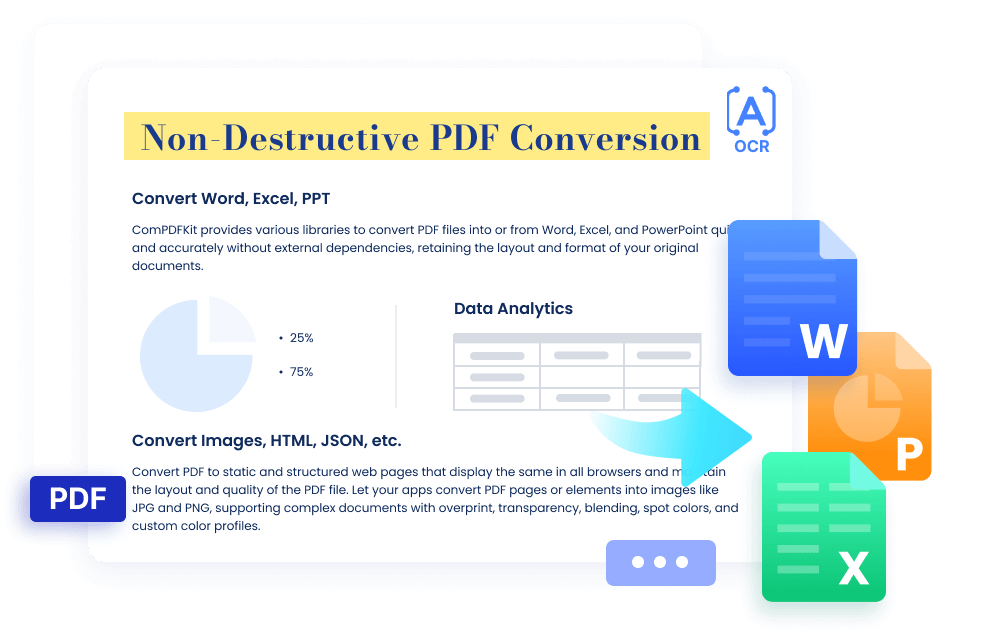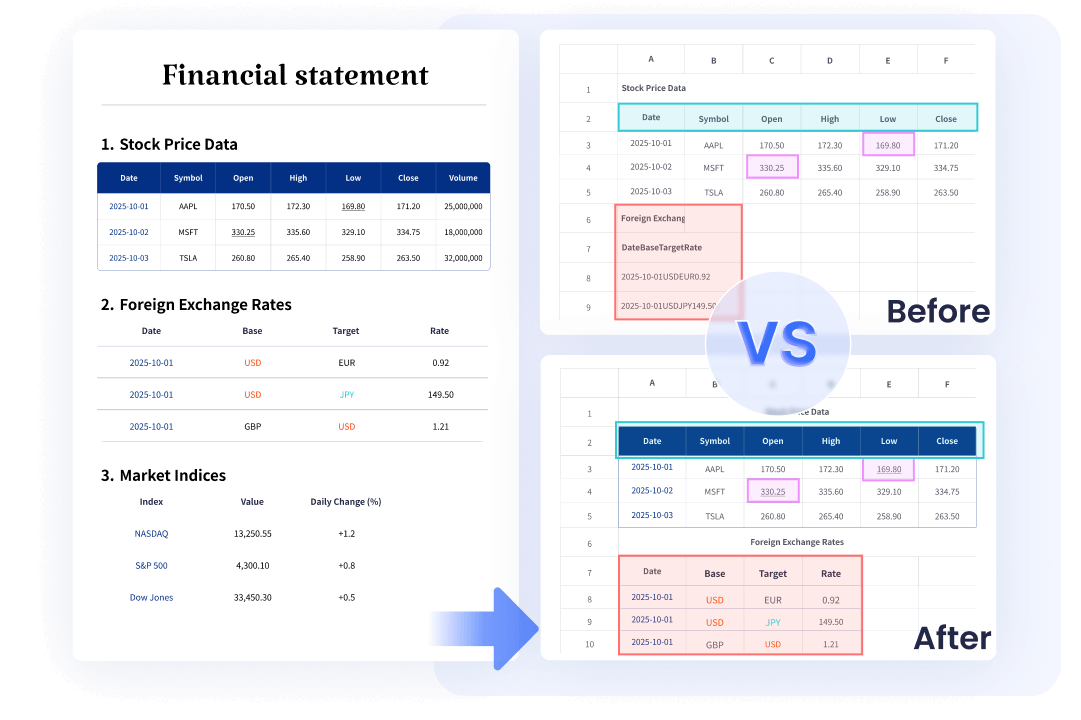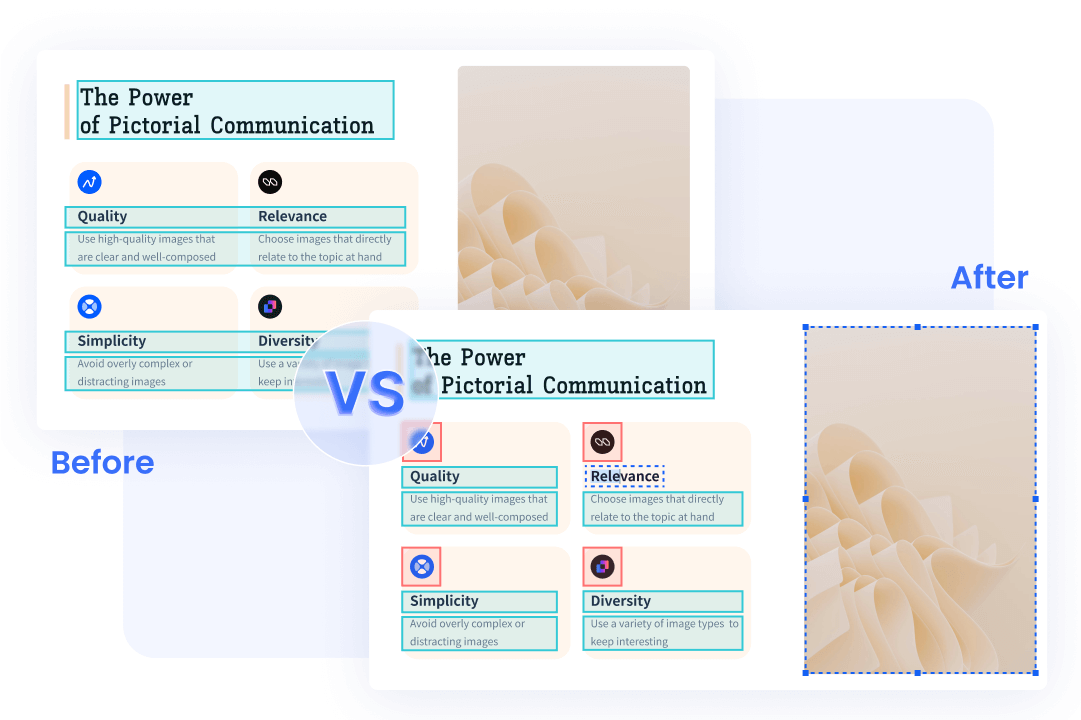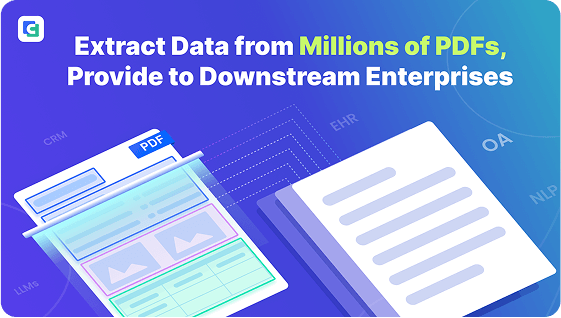Conversion SDK V3.0 is here - what have we achieved?
NEW FEATURES
ComPDFKit Conversion SDK V3.0 integrates the PP-YOLOE AI model and upgrades our layout analysis and table recognition algorithm, restructuring data structure, conversion workflows, PDF parsing and output modules. The breakthrough hybrid layout tech, which combined Flow and Fixed layout, enhances document editing experiences, and achieves 99% accuracy in restoring complex structures like multi-column layouts, tables, lists, and directories.
Try DemoComparison of Results:
Previous Version vs Latest V3.0
Intelligent Hybrid Layout
Combines flowing and fixed layouts, overcoming traditional limitations. Accurately restores multi-column and mixed-content layouts while maintaining natural reading flow for easy editing.
Pixel-Level Accuracy
Trained on millions of documents, recognizes 30+ element types, preventing header/footer misidentification. Enhances paragraph spacing and line height accuracy by 80%.
Enterprise-Grade Performance
Supports batch conversion of thousands of pages in seconds, 50% faster processing, meeting large-scale document needs and boosting efficiency.
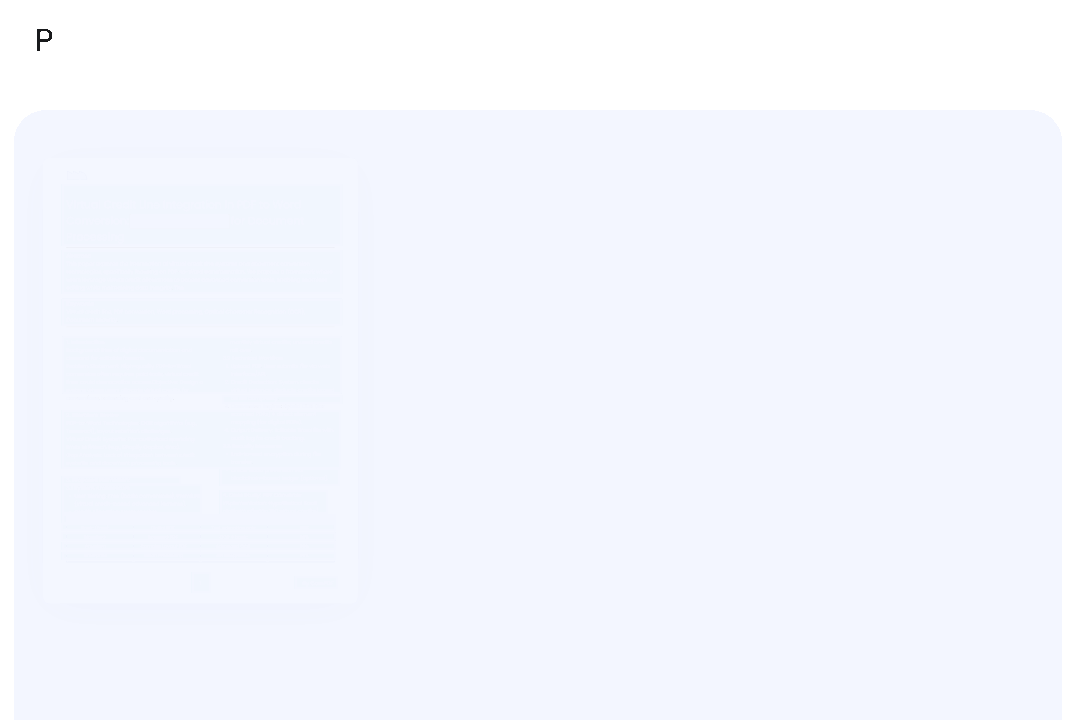
Try ComPDFKit Converter Online for Free
01Upload Files
02Customize Parameters
03Convert File
Multiple Deployment Options
Self-hosted Deployment
Securely batch delete, watermark and extract data from documents within local environments with libraries for Java and .NET on Linux, Windows, and macOS, ensuring enhanced control and privacy.
Offline SDK
Seamlessly integrate local SDKs into your apps or systems with rich functions including viewing, markup, editing, signing, conversion, and data extraction, satisfying the needs of processing documents in different scenarios.
Online API/ Low-Code
Explore faster and more flexible APIs and low-code solutions to smartly process documents from any platform, liberating developers from platform and server restrictions.