Encryption
Secure your documents with permissions, redaction, and watermark, and encrypt files with advanced encryption standard (AES) 128 or 256. Integrate the secure library of ComPDF SDK and control document workflow security on any device, and safeguard file data.
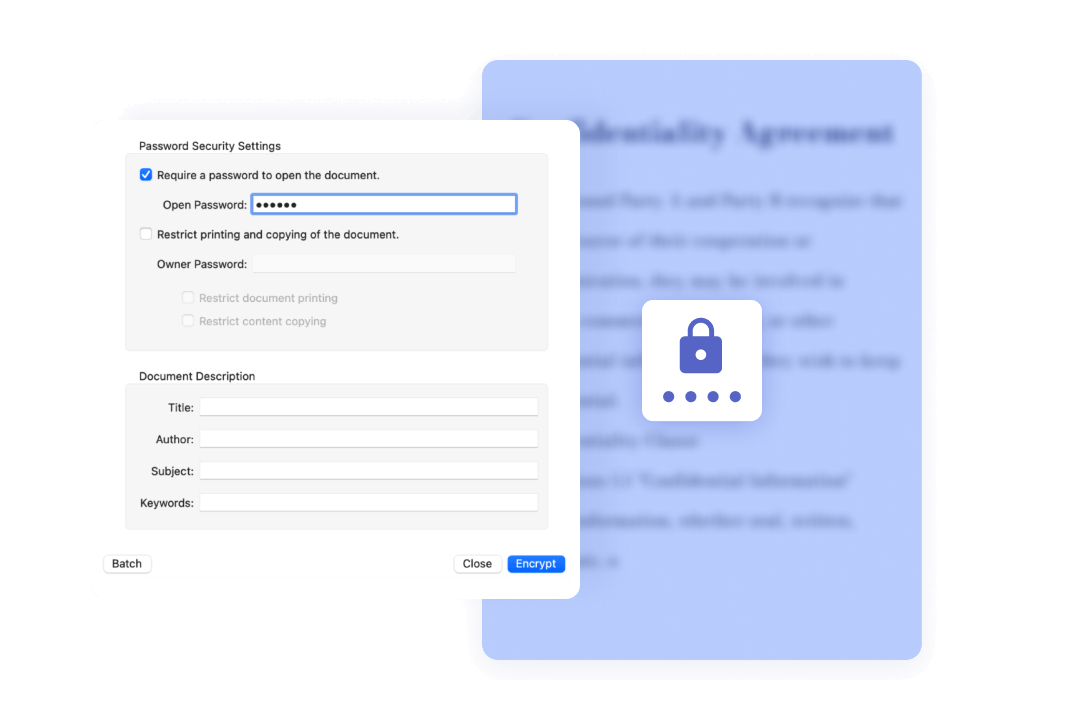
Redaction
Truly remove sensitive, confidential, privileged information, or any other content from your documents and safely share or archive your files.

Watermark
Support adding text and images to PDFs with the watermark library of ComPDF SDK to personalize documents and verify if a PDF document is a copy or original, or from the authorized company.
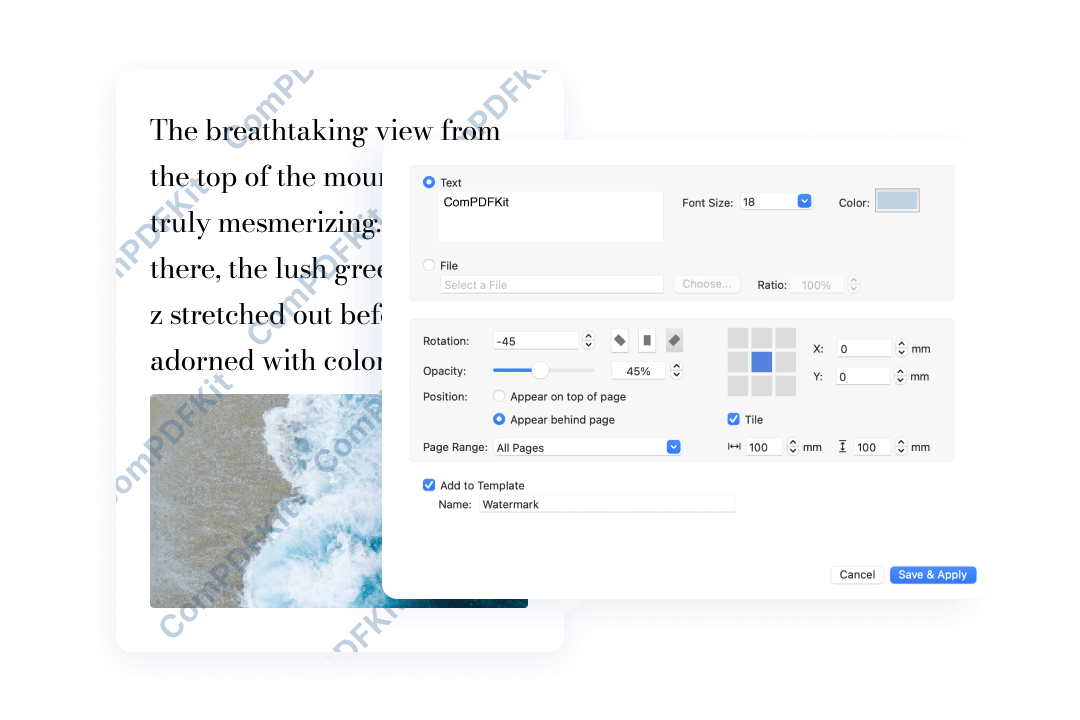
Header & Footer
Let developers programmatically add, edit, or delete page numbers, dates, titles, logos, or any other content to the header and footer in existing PDF documents.
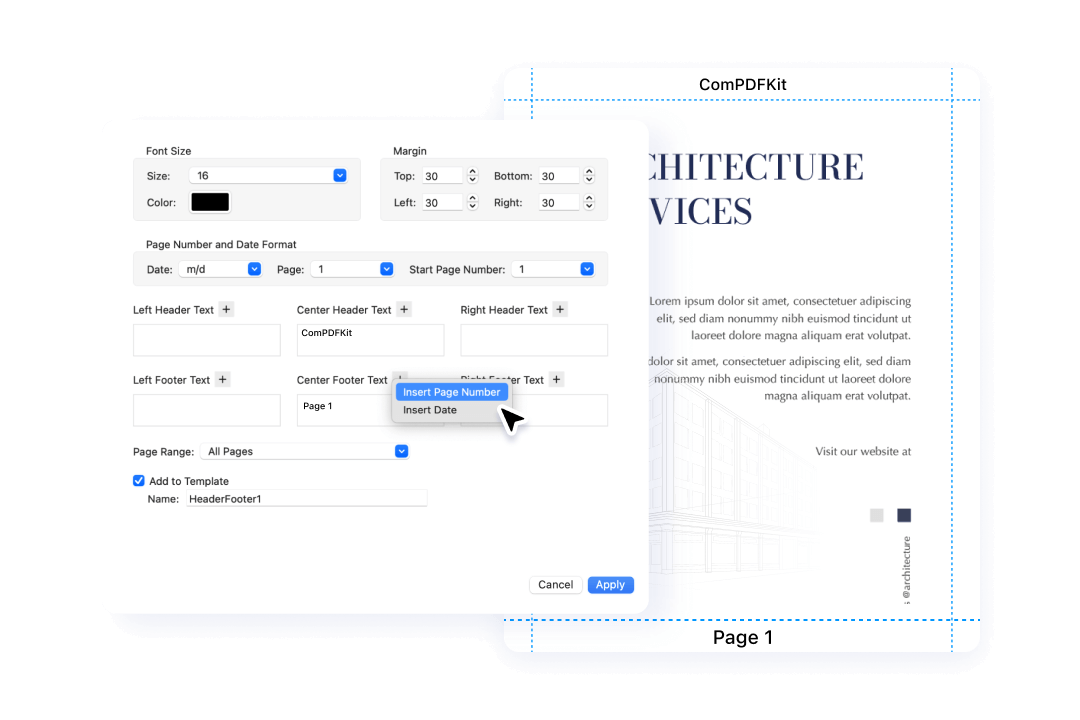
Bates Number
Allow adding Bates Numbers to label and identify each PDF page with prefixes, suffixes, or custom formats indexing legal, medical, or other specific industries' documents for easy identification and retrieval.
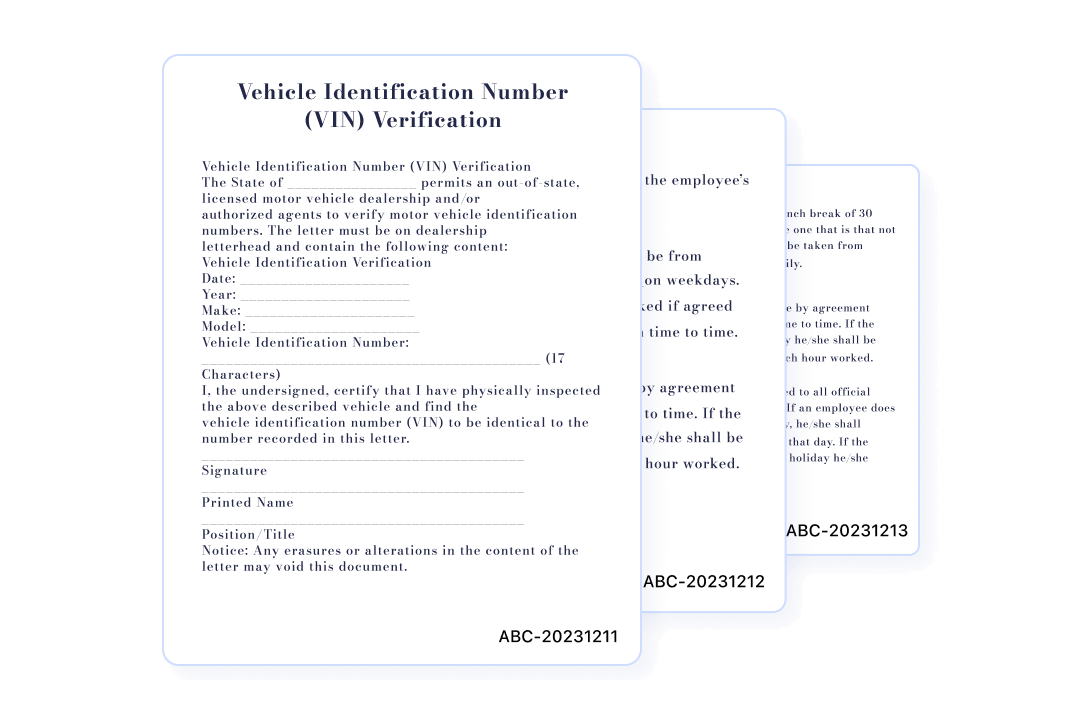
Why ComPDF
ExploreComPDF provides us with out-of-the-box functions that can be easily integrated into our existing system, greatly saved our development time and replacement costs.
Sander Gautam
Project Manager, Information Technology