Form Creator
Enhance your PDF forms with multiple form fields and custom appearance by applying different fonts, colors, styles, and alignments to text fields, radio buttons, checkboxes, drop-down menus, etc.
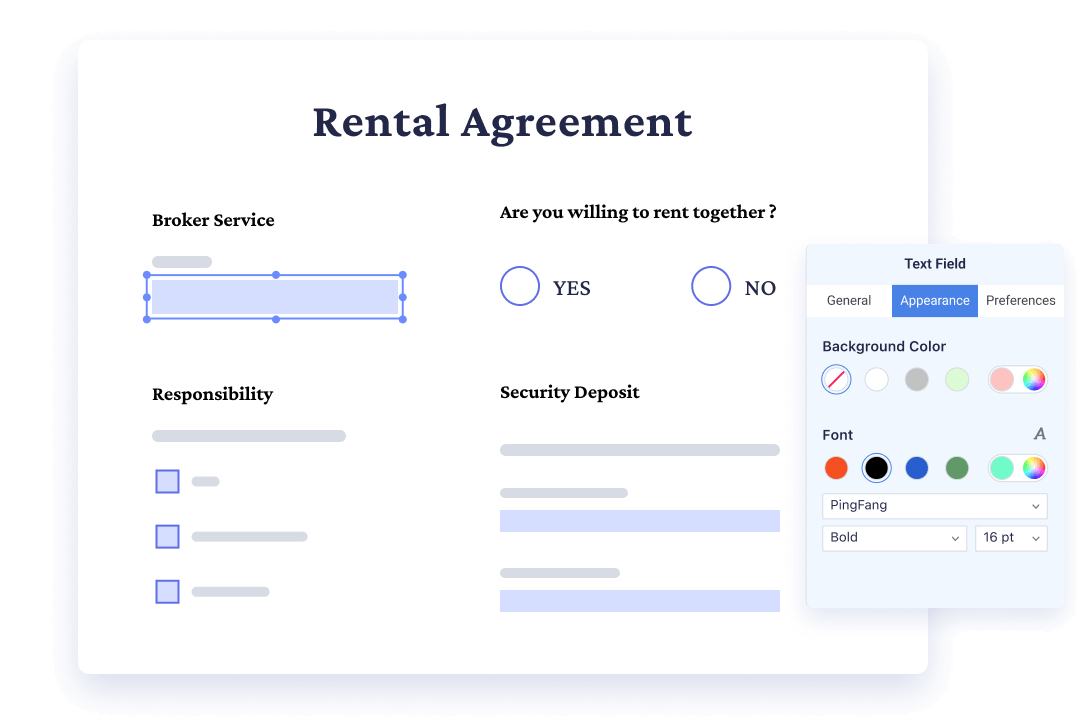
Form Filling
Our easy-to-use Forms feature makes it faster and easier for users to complete various forms, with access to all form elements.
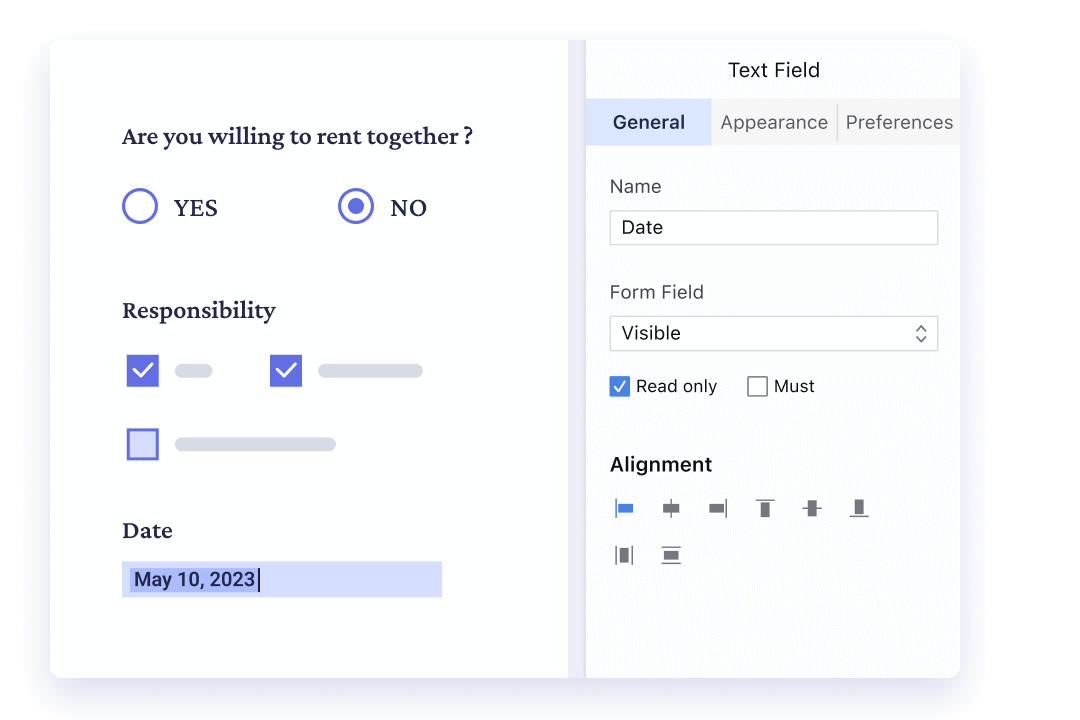
Form Flattening
Flatten PDF forms to protect them from unauthorized changes, optimize them for printing and viewing, and change active form fields into static areas.
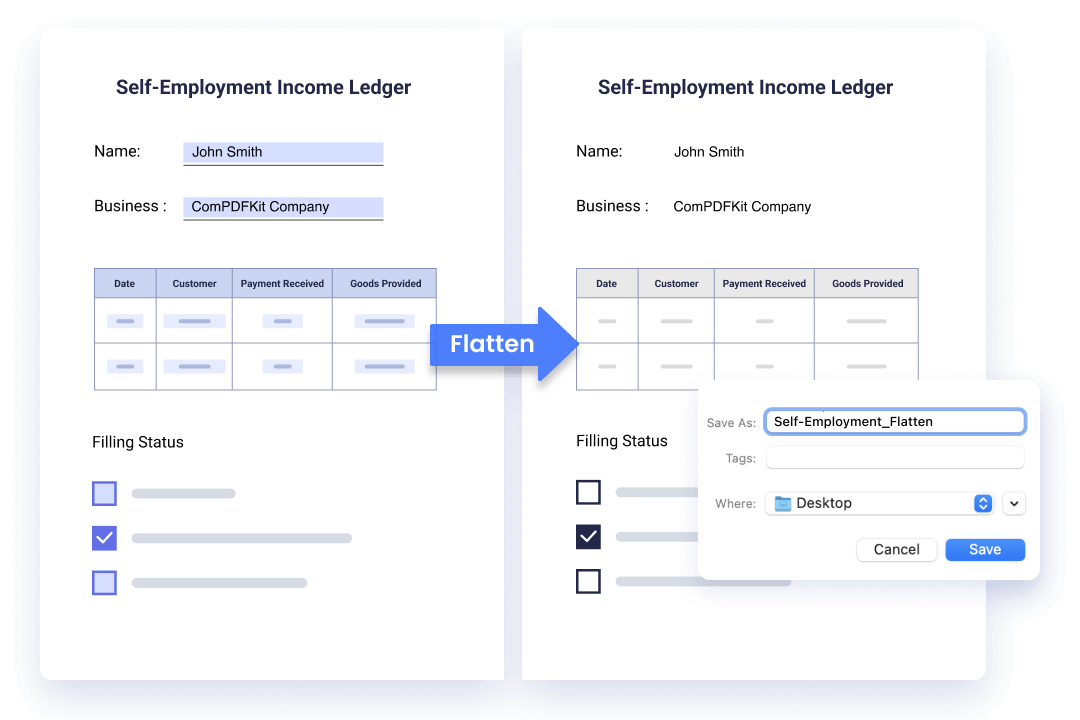
Import & Export Forms
Import and export forms data in a variety of formats, including XFDF, FDF, XML, CSV, and TXT. Transfer data between PDF forms and other systems or platforms, and export it to a spreadsheet or database for analysis and management.
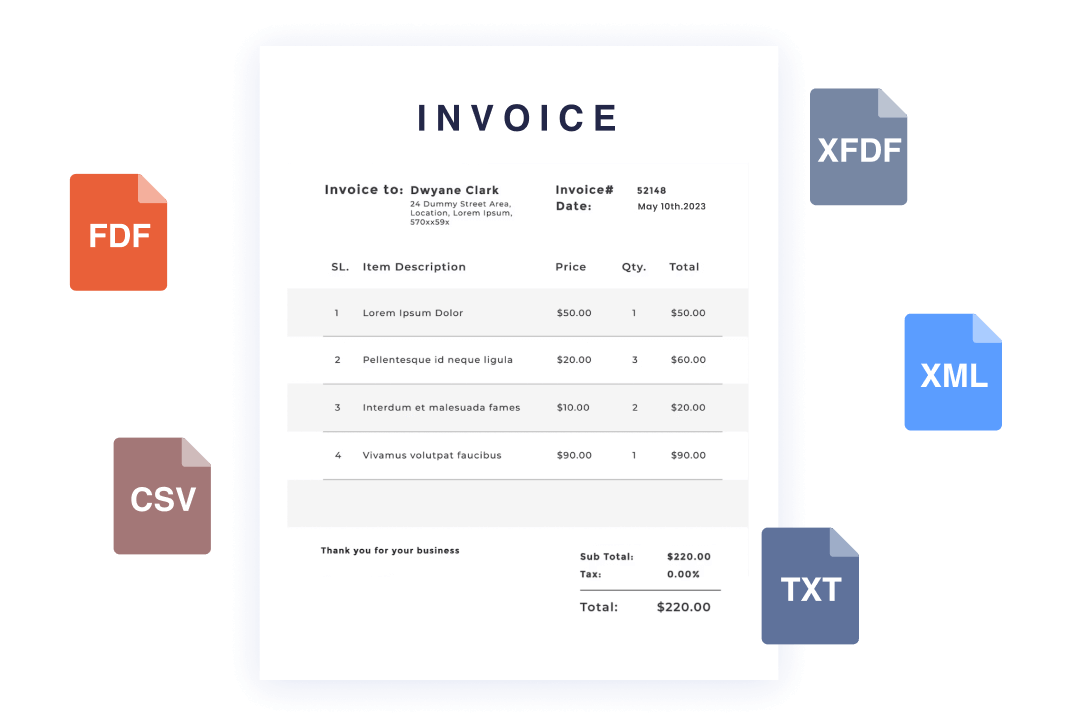
Why ComPDF
ExploreComPDF provides us with out-of-the-box functions that can be easily integrated into our existing system, greatly saved our development time and replacement costs.
Sander Gautam
Project Manager, Information Technology