PDF Viewing & Navigation
Fast and smoothly render and view PDF pages. More options are given to navigate PDF pages and content like outlines, bookmarks, etc.
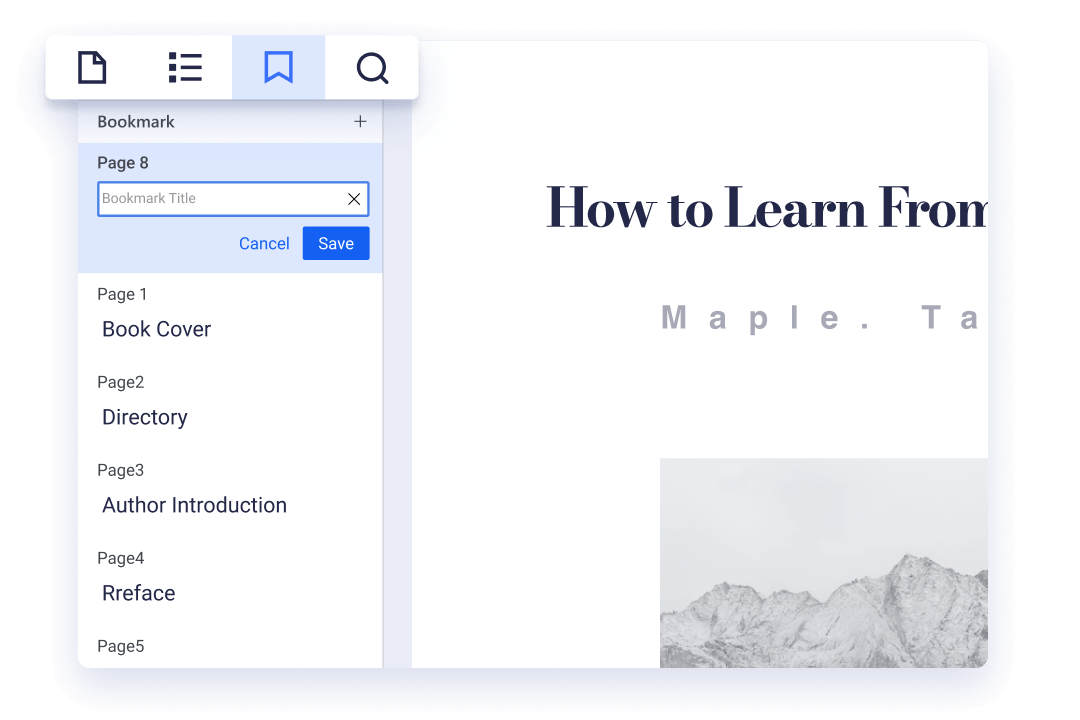
Display Modes
Choose from a variety of display modes to view your PDFs, including single/double page browsing, vertical & horizontal scrolling mode, cover mode, crop mode, etc.
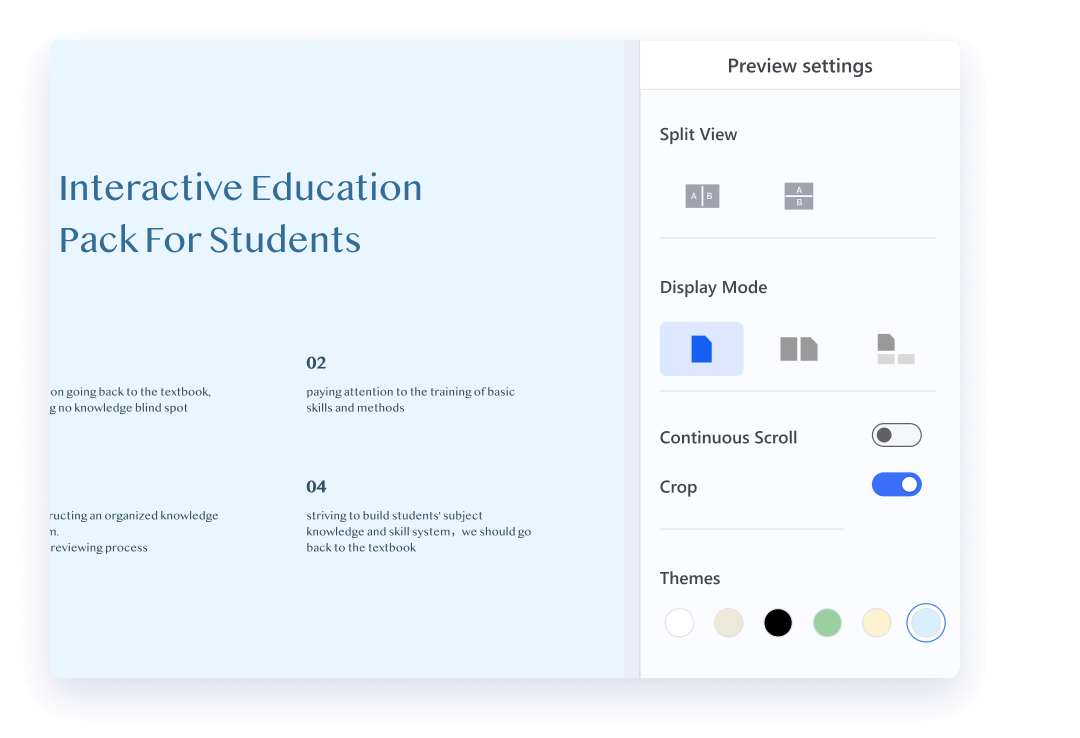
Text Search & Selection
Quickly search documents with a native-like search experience and easily select text to copy words, phrases, or paragraphs.
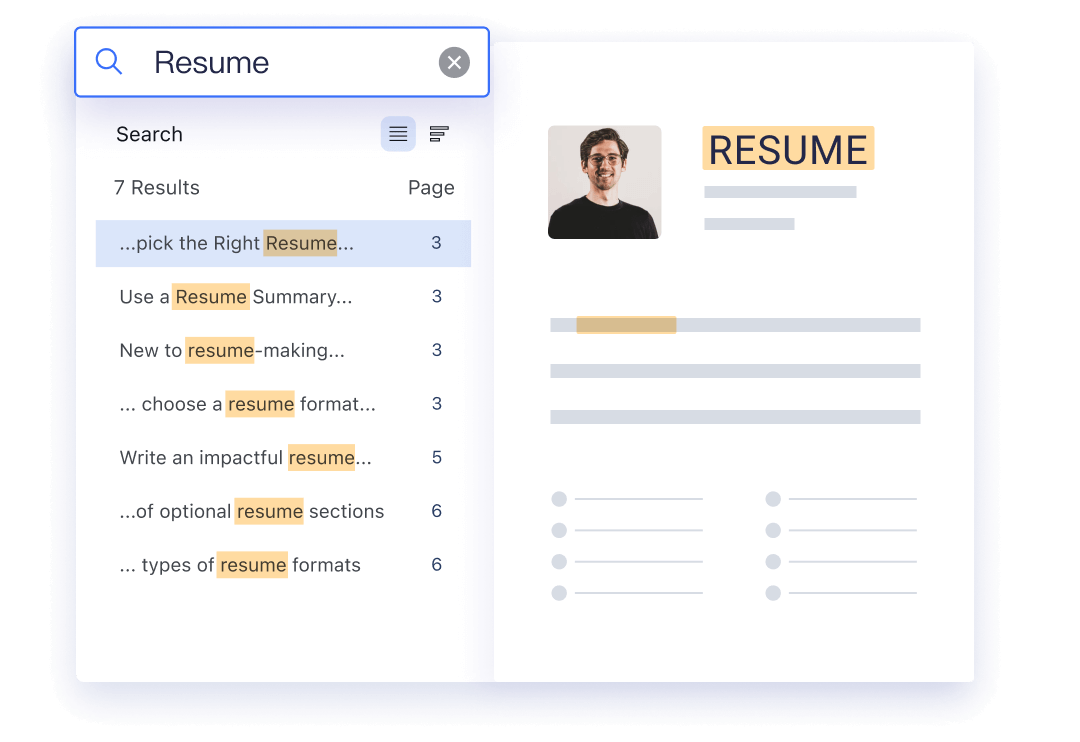
Layers New
View, edit, display, lock, and export specific layers or multiple layers within a file. Customize each layer's name, initial state, print properties, and export properties.
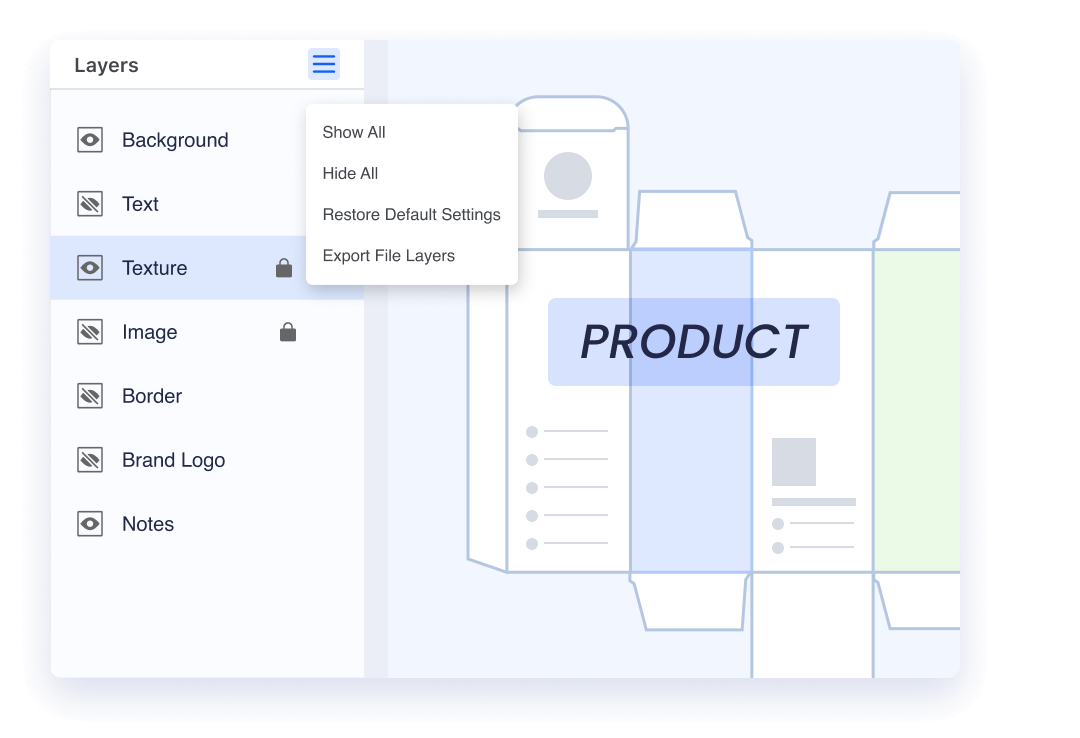
Color Separation New
Identify color models like CMYK, PMS, etc. Choose any position in the document to toggle color visibility and view details like name, value, and ratio.
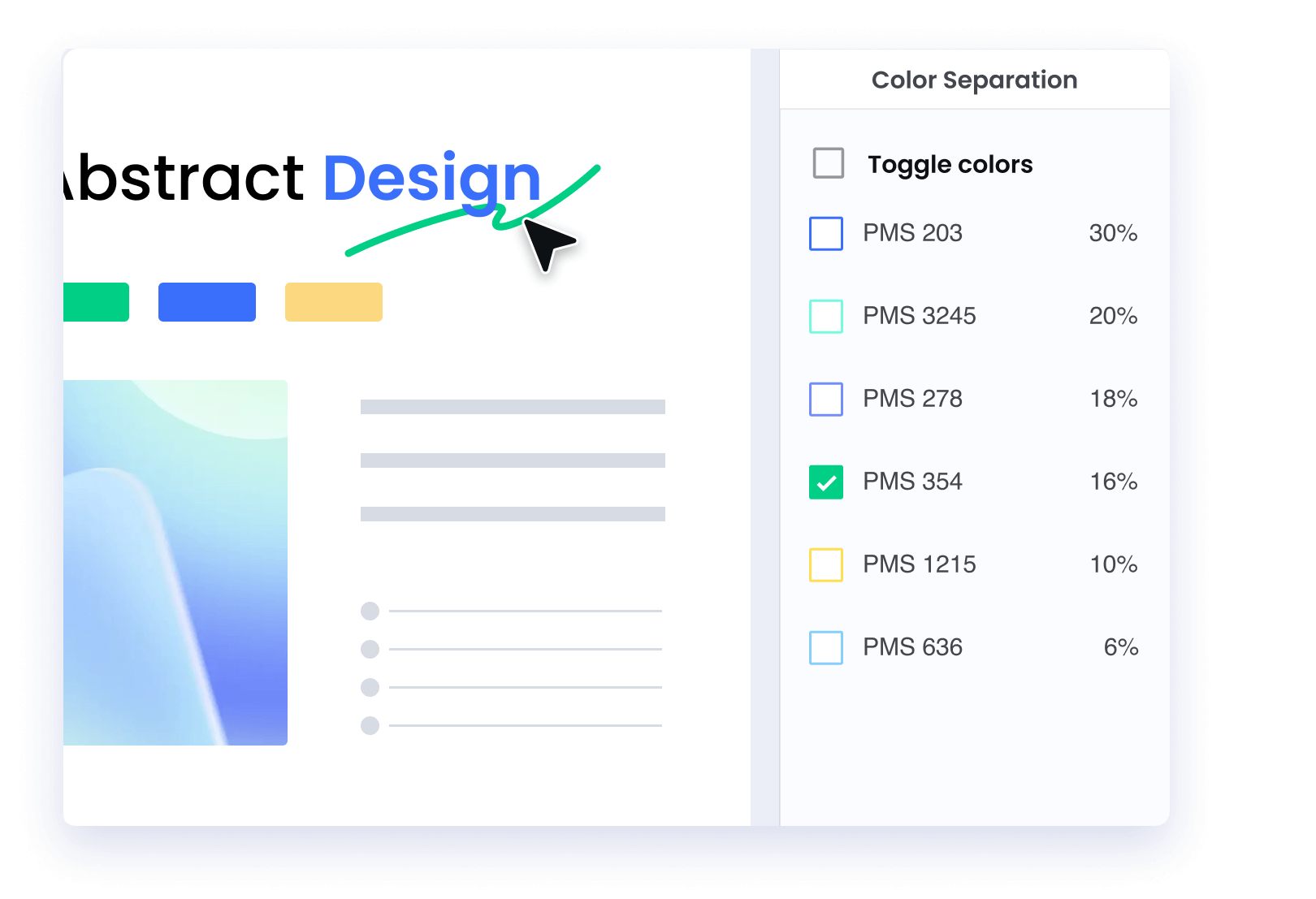
Why ComPDF
ExploreComPDF provides us with out-of-the-box functions that can be easily integrated into our existing system, greatly saved our development time and replacement costs.
Sander Gautam
Project Manager, Information Technology