In the software development field, "SDK" (Software Development Kit) is a term that is often mentioned, especially when integrating third-party platforms, requesting APIs, or developing mobile applications. But what exactly is an SDK? What types are there? How does it help businesses improve development efficiency and speed up time-to-market? More importantly, how do you choose the right SDK for your project from so many options? In this blog, we will dive into these questions and discuss them in detail!
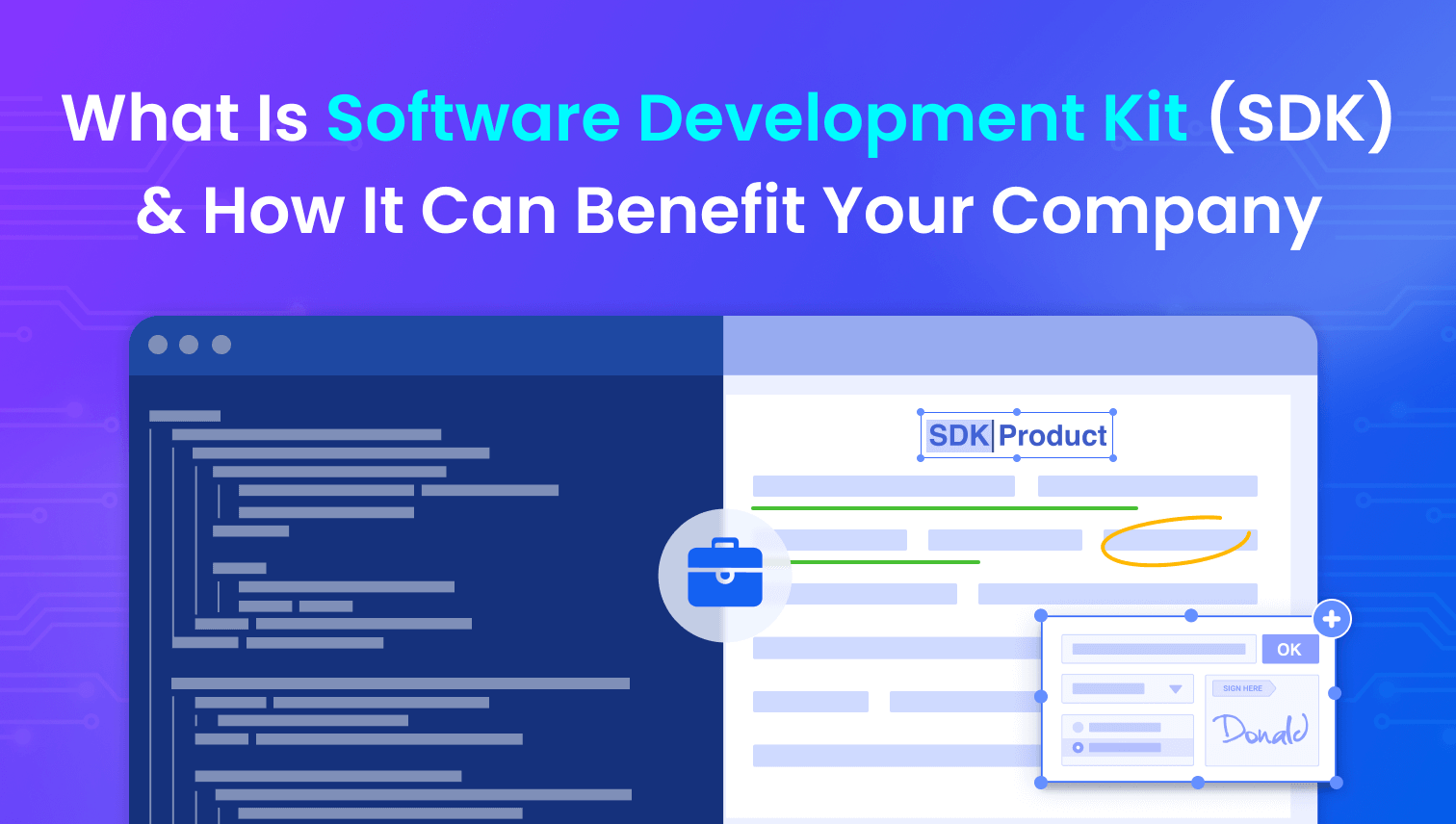
What Is Software Development Kit (SDK)
SDK stands for "Software Development Kit." It is a collection of tools needed to create applications for a specific platform or service, usually including libraries, documentation, code samples, and utilities for developers.
In a nutshell, an SDK is a "starter kit" for developers. It provides the core components needed to build applications, so developers don't have to write all the code from scratch, saving time and effort. Whether you're developing Android apps, web games, or integrating payment services, a Software Development Kit helps developers handle complex underlying tasks to simplify the development process greatly.
Usually, an SDK contains all or part of the following components:
-
Library or API: With pre-written code modules, developers can achieve all features without writing all the code from scratch.
-
Sample Code: Practical sample codes help developers quickly get started with the SDK.
-
Documentation: Including step-by-step guides, tutorials, and API reference manuals for easy reference and learning.
-
Development Tools: Help to speed up the development process, such as compilers, debuggers, simulators, or UI designers.
-
Testing Tools: Simulate different operating environments to verify the functionality and stability of the application.
For example, a typical SDK is the PDF Software Development Kit (PDF SDK), which is specifically designed for document management. It helps businesses create PDF documents with annotations, digital certificates, and signatures, supports form creation and filling, and provides security features. In addition, the PDF SDK offers sample code to help users quickly build a document viewer.
It’s important to note that while the terms “SDK” and “API” are often used together or even interchangeably, they are not the same. An SDK is a complete development kit, often including one or more APIs, while an API (Application Programming Interface) is mainly used for data exchange between systems and has a more specific function.
Types of Software Development Kit (SDK)
Software Development Kit(SDK) can be divided into different types from different perspectives. For example:
1. In reference to function, it can be divided into:
-
Operating system SDKs: Including Windows SDK, Android SDK, iOS SDK, and more that help developers develop applications for specific operating systems.
-
Web SDKs: Provide tools and APIs required to build Web applications.
-
Database SDKs: Help developers interact with database systems.
-
Payment SDKs: Integrate payment systems.
2. Based on the platform, it can be split into:
-
Mobile device SDKs: including Android SDK, iOS SDK,
-
Web SDK.
-
Desktop application SDK.
-
Cloud computing SDK.
-
Hardware development SDK.
-
And so on.
3. By application field, it can be categorized into:
-
Game development SDK.
-
Multimedia SDK.
-
PDF SDK: Such as ComPDF SDK, Apryse SDK, Adobe SDK.
4. According to the development language, it can be grouped into:
-
Python SDK.
-
C++ SDK.
-
JavaScript SDK.
-
And More.
How SDK Can Benefit Your Company
Incorporating an SDK (Software Development Kit) into the development process can save time, reduce costs, enhance functionality, and improve security, while helping teams focus on core business objectives.
-
Speed Up Development: Help company teams deliver complex features faster with pre-built libraries and tools.
-
Save Cost: Reduces the need for custom development, saving time and resources.
-
Improve User Experience: Optimized APIs and interfaces improve user experience. For example, the PDF SDK offers powerful PDF features.
-
Focus on Core Functions: Use the SDK for non-core features, and make resources be used more for unique product aspects.
-
Scalability & Flexibility: Support growth, scale easily, and adapt to new needs with minimal disruption.
-
Access Advanced Features: Provide cutting-edge tech like AI and machine learning to boost functionality.
-
Higher Security: Enhances the applications’ security, reduces fraud risks, and protects sensitive data.
-
Easy Integration: Simplify third-party service integration, like PDF SDK’s easy setup with a few lines of code.
How to Choose the Right SDK for Your Business?
Choosing the right SDK (Software Development Kit) is important for simplifying the development process, enhancing functionality, and achieving business goals. So, how to choose a suitable SDK for your project? You can assess it based on the following factors:
-
Define Requirements: Learn key business needs to choose the right SDK, such as online payments, PDF features, and information search.
-
Platform Compatibility: Confirm whether the SDK is compatible with your platform (mobile, desktop, web) and works with your operating system or programming language.
-
Documentation & Support: Select an SDK with clear documentation, comprehensive tutorials, and strong customer support to simplify the integration process.
-
Security: Robust security features are important when choosing. Includes encryption and secure transaction processing to safeguard sensitive data.
-
Scalability: Make certain the SDK can handle increased traffic or allow for feature expansion as your business grows to meet evolving user needs.
-
Performance: Evaluate the SDK's speed, reliability, and efficiency to avoid performance issues.
-
Regular Updates: Regularly updating to fix bugs and introduce new features that ensure your application will always keep up with user needs.
-
Licensing & Costs: Review the license and price, and make it fit with your budget.
-
Testing: Ask for a demo to test the functionality and compatibility to ensure it meets your project's needs.
Software Development Kit Selection Example: Best PDF SDK - ComPDF
ComPDF provides a complete PDF SDK library with full documentation, helping developers add cool PDF features on many platforms to improve the user experience. It provides powerful PDF features like notes, measurements, forms, signatures, and more, which help customers adapt to market demands and boost product edge. ComPDF offers flexible pricing and a community license, which helps small and medium firms integrate powerful features into PDF applications at affordable prices. What's more, ComPDF offers professional tech help to ensure a smooth integration process.
Conclusion
So far, you have learned what is SDK(Software Development Kit) means, its advantages, and how to choose the right SDK for your project.
As a professional PDF solution provider, ComPDF provides comprehensive SDK services. If you are looking for a suitable PDF solution or need customized PDF functions to meet specific needs, please contact ComPDF. We will provide you with tailor-made solutions to help you solve various challenges in development!