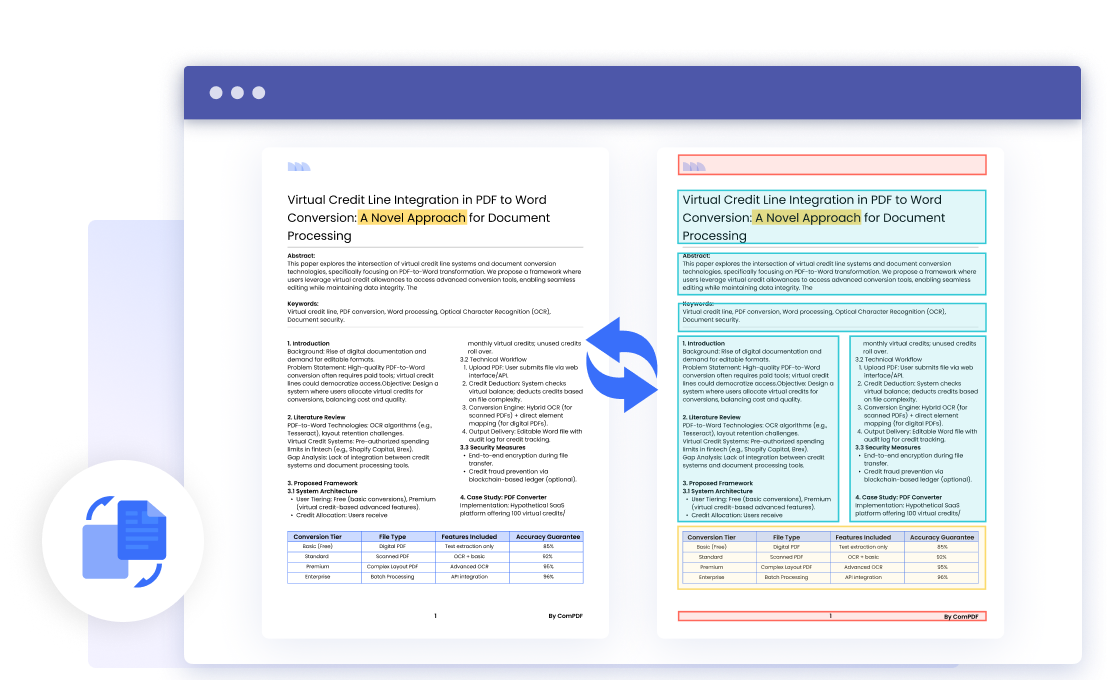
Key Capabilities
AI-powered OCR
Detect 30+ page elements for 100% consistency
AI Layout Analysis
Restore page layout and reading logic while preserving details
Tables Restoration
Restore merged cells, borderless tables, and data structures
Flexible Configuration
Freely configure parameters of document conversion
Conversion Capabilities
Essential Guides