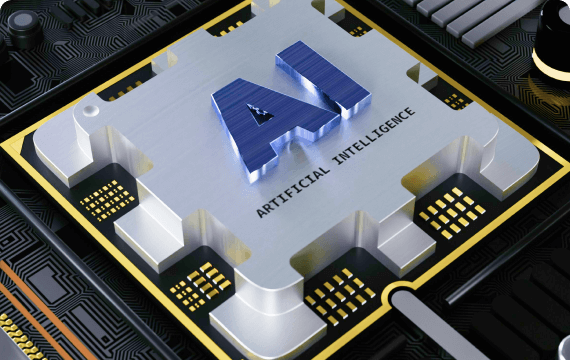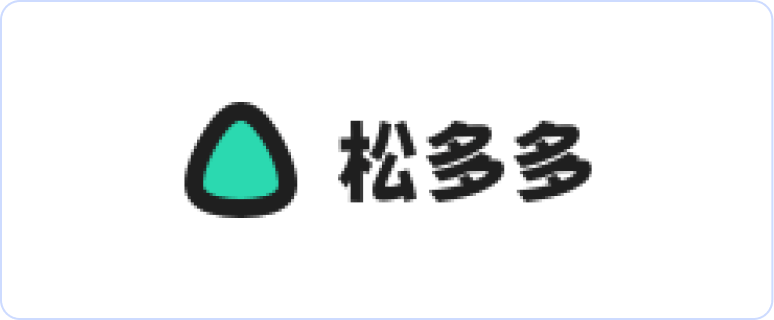Milestone Breakthrough:
Conversion SDK V3.0
makes PDF to Office Faster, Smarter, Flawless!
What's newMilestone
Breakthrough
ComPDF Products for Apps and Workflows
ComPDFKit PDF SDK
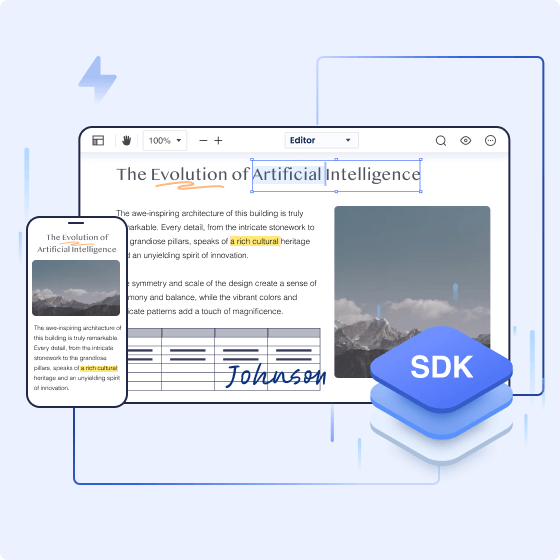
ComPDFKit PDF SDK
Highly compatible with web, mobile, and desktop platforms for quick integration. A wide range of PDF functionalities such as annotation, form, electronic signatures, and editing meet various PDF processing needs. Leverages both CPU and GPU to enhance processing efficiency from software and hardware.
Explore PDF SDKPDF SDK Guides
ComPDFKit Conversion SDK
V3.0 Upgrade

ComPDFKit Conversion SDK
Powered by AI and our self-developed algorithms, it swiftly and accurately converts PDFs to and from Word, Excel, PPT, TXT, PNG, JPG, CSV, HTML, XML, and JSON. It supports various deployment methods for App integration and server-based batch conversions.
Explore Conversion SDKConversion SDK Guides
ComIDP
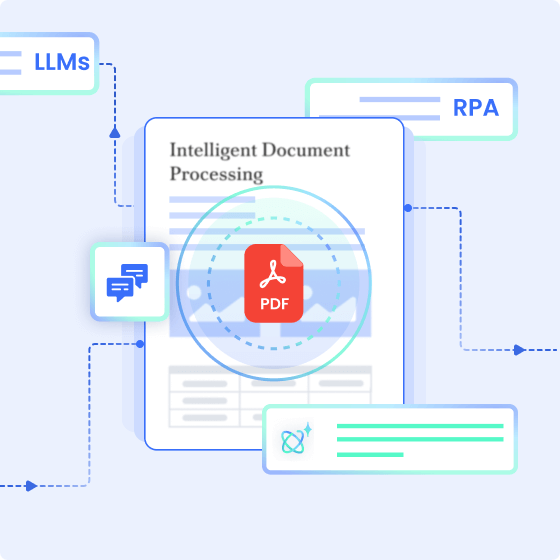
ComIDP
Provide out-of-the-box generic, industry-specific, and customized models to auto-capture, parse, and convert unstructured docs to structured data.
Provide out-of-the-box generic, industry-specific, and customized models to auto-capture, parse, and convert unstructured docs to structured data.
ComIDP Guides
Multiple Deployment Options
Self-hosted Deployment
Securely batch delete, watermark and extract data from documents within local environments with libraries for Java and .NET on Linux, Windows, and macOS, ensuring enhanced control and privacy.
Offline SDK
Seamlessly integrate local SDKs into your apps or systems with rich functions including viewing, markup, editing, signing, conversion, and data extraction, satisfying the needs of processing documents in different scenarios.
Online API/ Low-Code
Explore faster and more flexible APIs and low-code solutions to smartly process documents from any platform, liberating developers from platform and server restrictions.
Flexible Licensing Models: Subscription, OEM, and More
PDF Solutions for Industries
Tailored Solutions for Unique Business Demands
About Us & Our Clients





Our Visualization Products

Powered by ComPDF
Experience our visualization tools online for free.

PDF Reader Pro
All-in-One PDF editor tailored for individual users.

LynxPDF
Professional, secure, and all-in-one PDF solution for Enterprises.