How to Make an Android App in Kotlin with ComPDFKit Conversion SDK
- Open Android Studio, then click File -> New -> New Project. As shown in Figure 2-1, select Empty Views Activity.
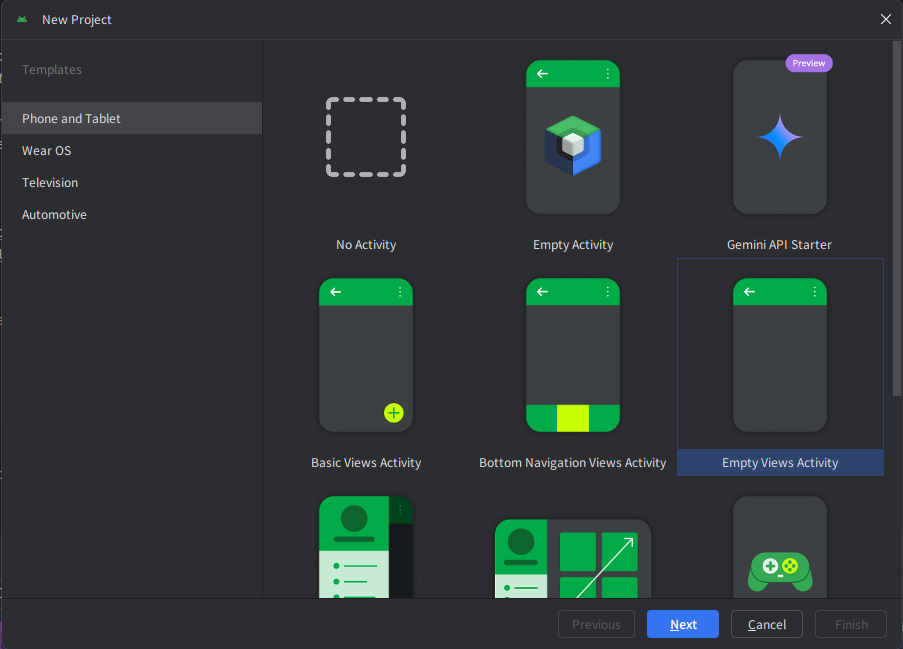
Choose the project name, package name, desired location, and the corresponding minimum SDK version, then click Finish.
Copy all files from the "lib" folder to your project's "app/main" directory.
Add the following line to the
dependenciesblock in "app/build.gradle.kts":
kotlin
...
dependencies {
...
implementation(files("lib/ComPDFKitConversion-3.1.0.aar"))
// For online verification
implementation("com.squareup.okhttp3:okhttp:4.12.0")
implementation("com.google.code.gson:gson:2.11.0")
implementation("androidx.security:security-crypto:1.1.0-beta01")
...
}- Sync the Gradle configuration to ensure the ComPDFKit Conversion SDK is added to the project.