How to Make an iOS App with ComPDFKit Conversion SDK
This section will help you to quickly get started with ComPDFKit Conversion SDK to make an iOS project with step-by-step instructions, which include the following steps:
Create a new project.
Integrate ComPDFKit Conversion SDK into your project.
Apply the license key.
Create a New Project
Open Xcode and select Create a new Xcode project from the welcome screen or select File -> New -> Project from the menu bar.
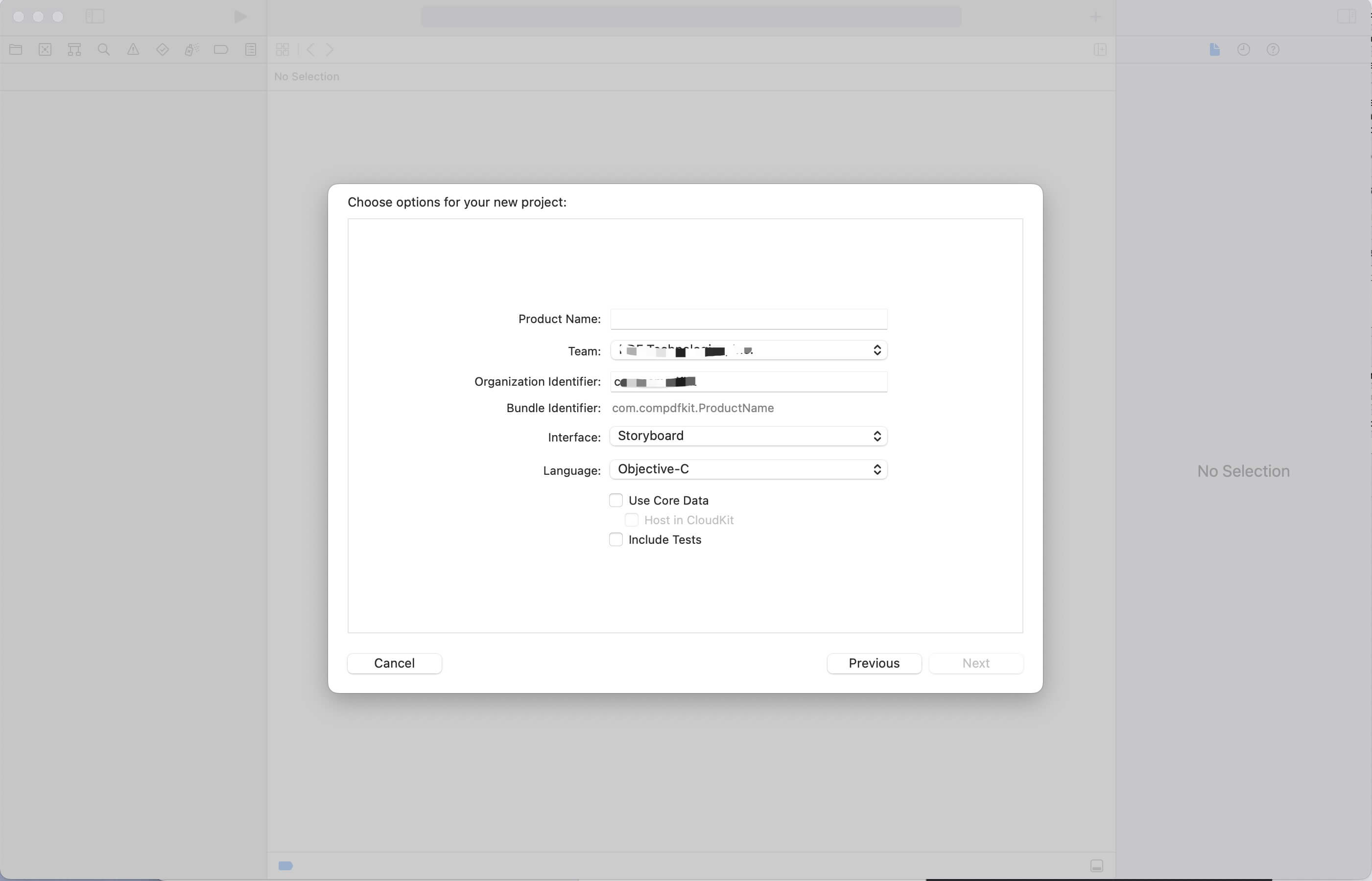
Add ComPDFKit Conversion SDK Package
Once Xcode creates the project, add the file "CPDFConversion.framework" to the project by following steps:
In the Project navigator, click on the project name at the top of the left sidebar.
Click on the TAEGETS that you want to add the framework to.
Select the General tab at the top of the main editor area.
Scroll down to the Linked Frameworks and Libraries section.
Click the + button to add a new framework.
In the dialog that appears, select "CPDFConversion.framework", and click Add.
Now that you've added the "CPDFConversion.framework" to your project.