As a symbol of order, tables can be divided into standard tables with clear borders and non-standard tables with incomplete or missing lines. Whether it is key figures in financial statements, statistics in research reports, or clauses in contracts, tables play a vital role in visually presenting complex information. However, in the digital age, we are facing the challenge of how to efficiently extract tables from documents or images without tedious manual data entry. This article introduces a smart solution for extracting tables from PDFs and images using ComPDF, which helps simplify data analysis and optimize workflows.
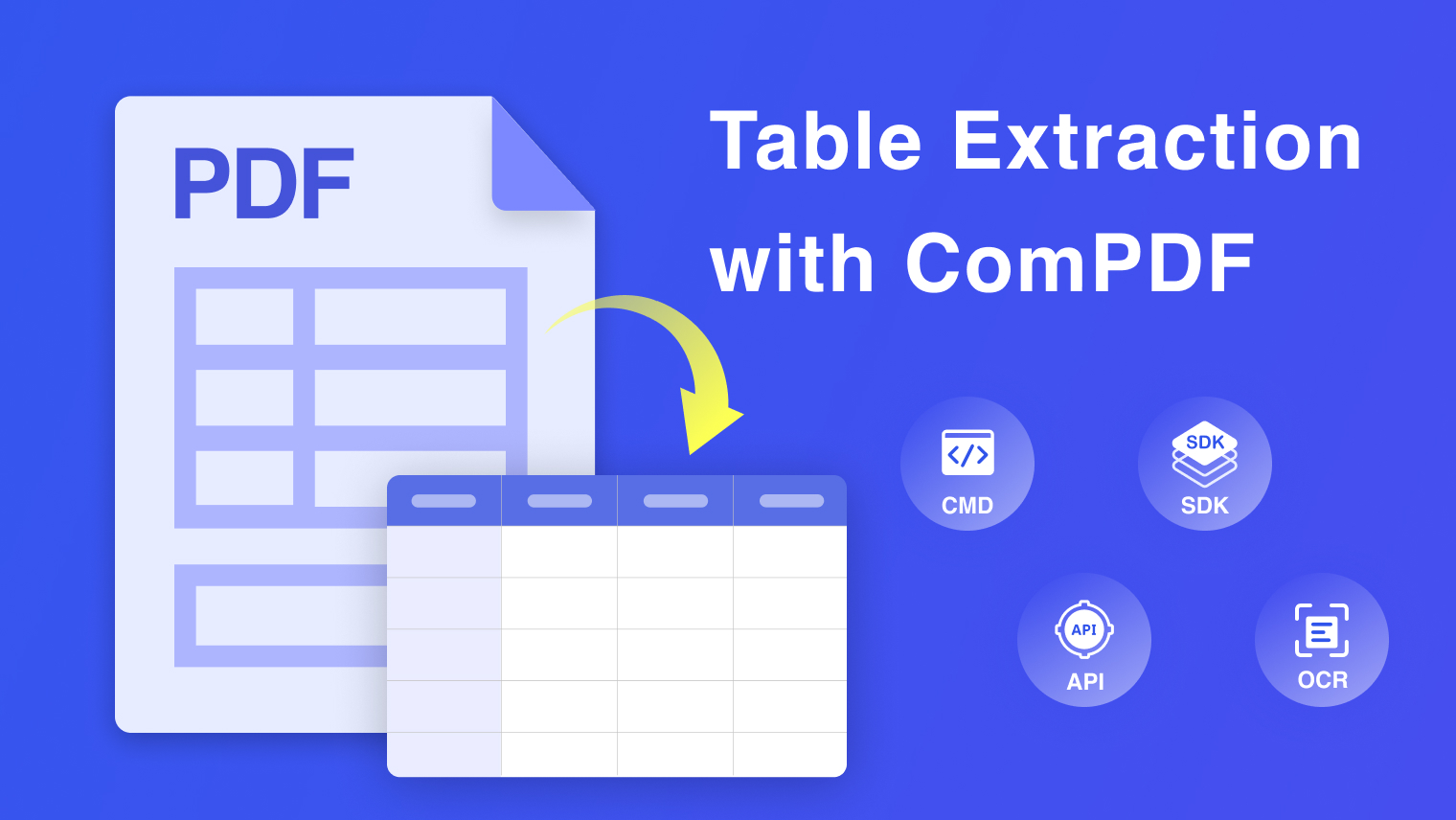
How to Extract Tables from PDF
As a format that is difficult to change, extracting tables from PDFs can be a challenging task. ComPDF offers developers a comprehensive and professional PDF solution. With ComPDF, you can efficiently extract tables from PDFs using 4 different methods, simplifying the process and improving productivity.
1. ComPDF PDF API
1.1 Integrate Open API to Achieve Table Extraction Feature
ComPDF offers a secure and reliable PDF API that enables developers to seamlessly integrate advanced PDF capabilities into their applications, enhancing the overall user experience. With a 30-day free trial, you can process over 200+ documents without restrictions to test your project’s requirements. Comprehensive API documentation is provided, guiding you step-by-step on extracting tables from PDFs using various programming languages like Java, Swift, and Python.
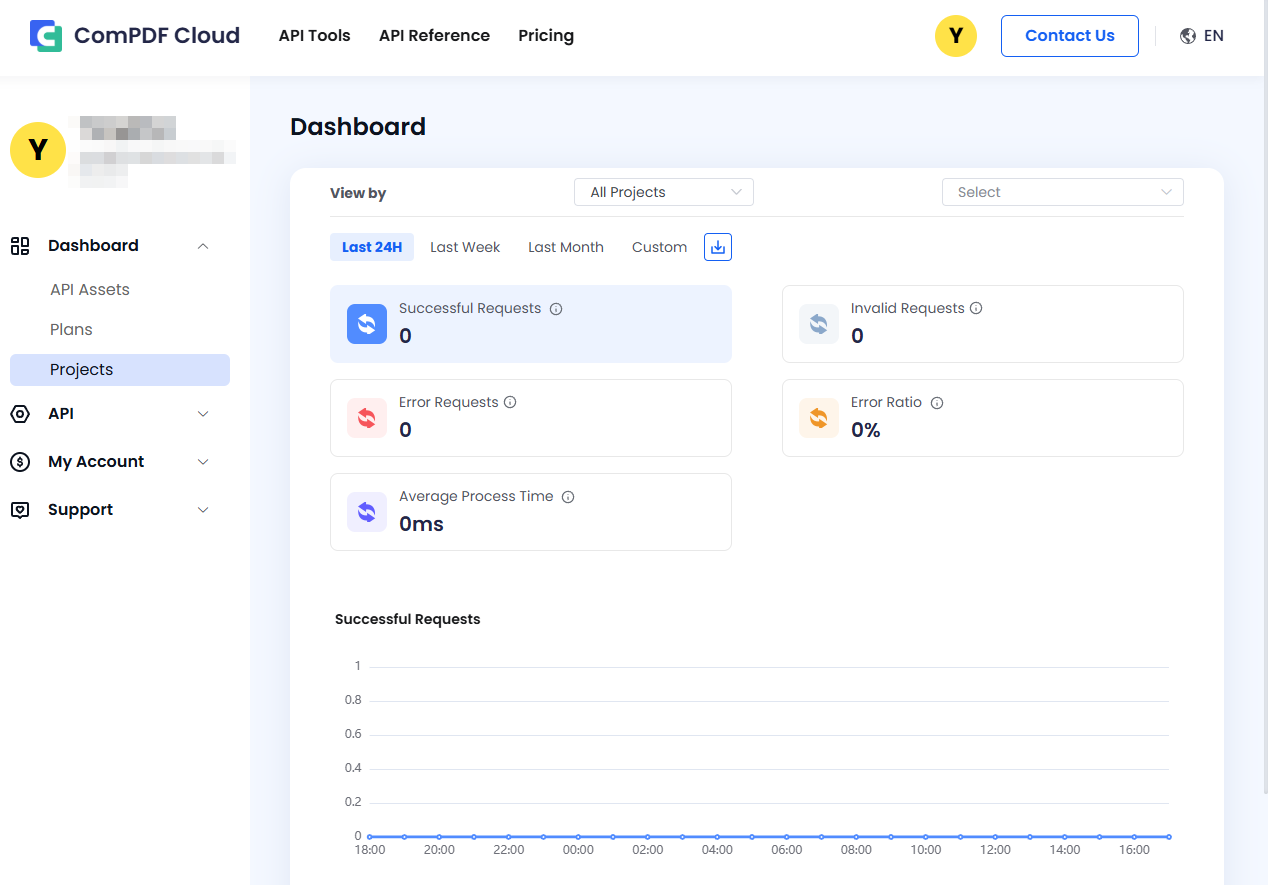
What sets this solution apart is its simplicity—ComPDF handles all server-side processing, eliminating the need for additional infrastructure costs. This approach is ideal for projects with consistent internet access, as connectivity is required to utilize the API.
In addition, ComPDF provides a completely free and unlimited online tool that allows you to directly complete the PDF to Excel conversion and extract tabular data without any deployment requirements.
How it works:
Step 1: Visit the Open API Demo.
Step 2: Select the PDF to Excel tool.
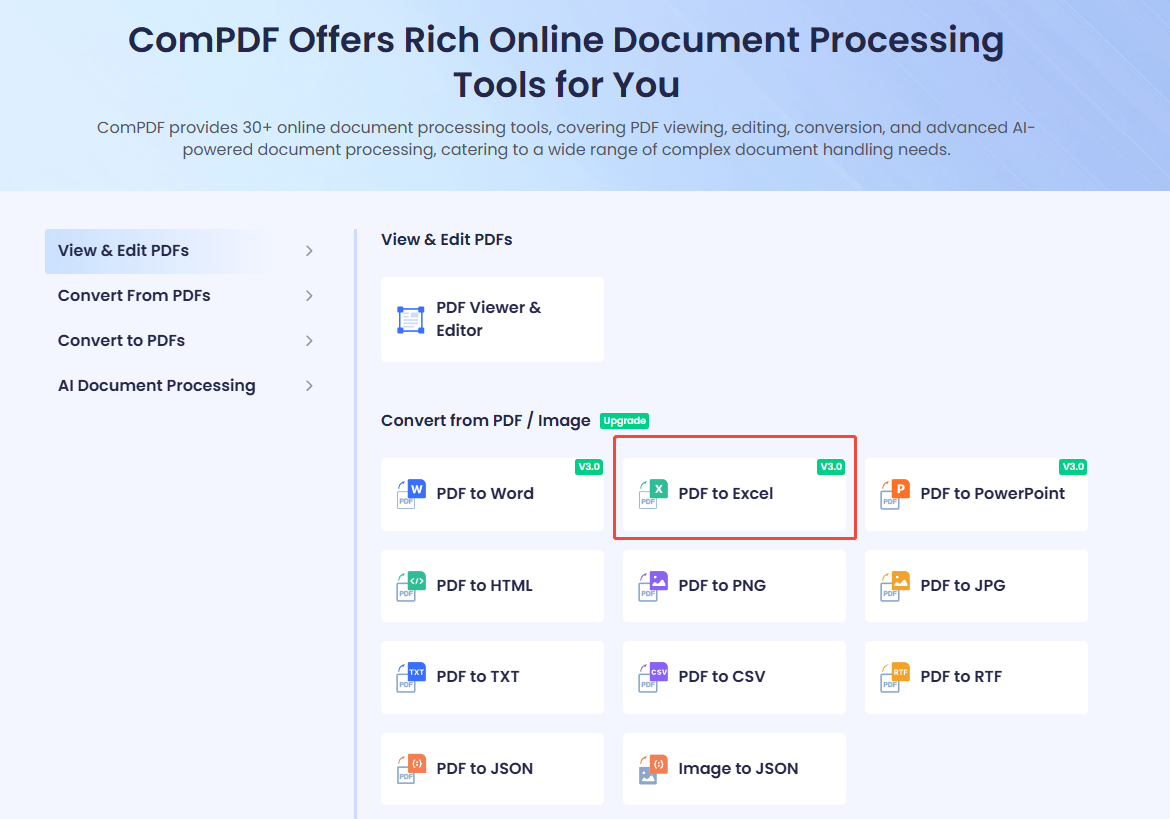
Step 3: Upload your PDF file.
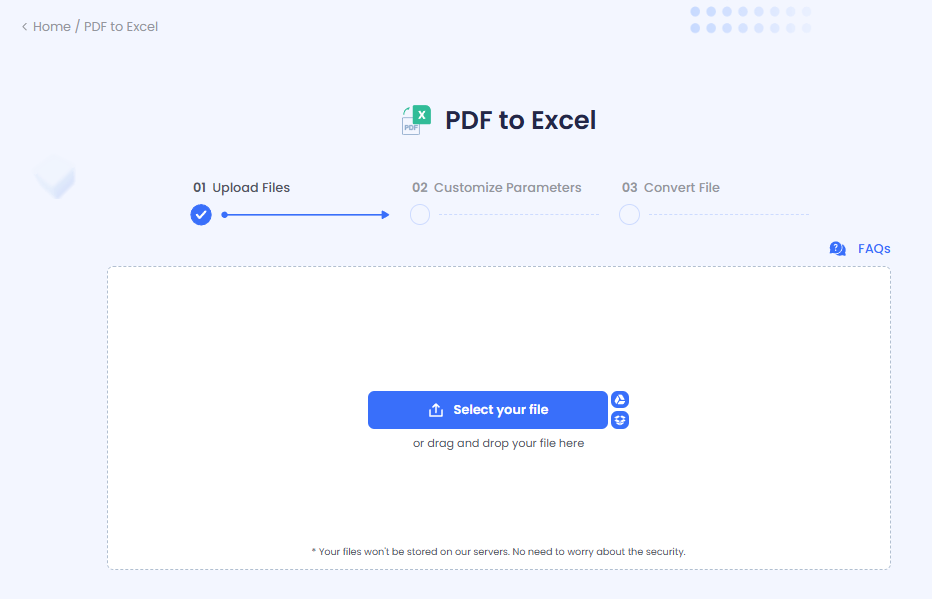
Step 4: Enable the Only Table option.
Step 5: Start the conversion process.
Once the conversion is complete, simply open the downloaded Excel file. All the tables from the PDF will be accurately included, and ready for analysis or further use.
Final Result:
2. ComPDF SDK
ComPDF Conversion SDK leverages advanced AI and OCR technologies to seamlessly convert PDF to Excel, and support only extract tables while ensuring 99% accuracy.
Whether you’re integrating it into an app, a system, or a website, ComPDF Conversion SDK adapts effortlessly to meet your specific needs, providing a reliable and efficient solution for document processing.
In addition, ComPDF Conversion SDK supports PDF to Word, PowerPoint, HTML, text, CSV, RTF, and images. What’s more, it also supports extracting text and images from PDFs except for table extraction.
Free Table Extraction from Images
ComPDF introduces ComPDF AI(ComIDP) Intelligent Table Eaxtraction, an AI-powered online demo designed to extract tables from images with precision and efficiency. It is powered by ComPDF's proprietary table recognition algorithm, which accurately extracts standard and non-standard table information in images. The tool identifies key elements such as table titles and row and column positions and organizes the extracted data efficiently. It supports unlimited file size and is free to use all features.
How it Works:
Step 1: Visit the ComPDF AI(ComIDP) Demo
Step 2: Choose the Intelligent Table Extraction option in the drop-down list
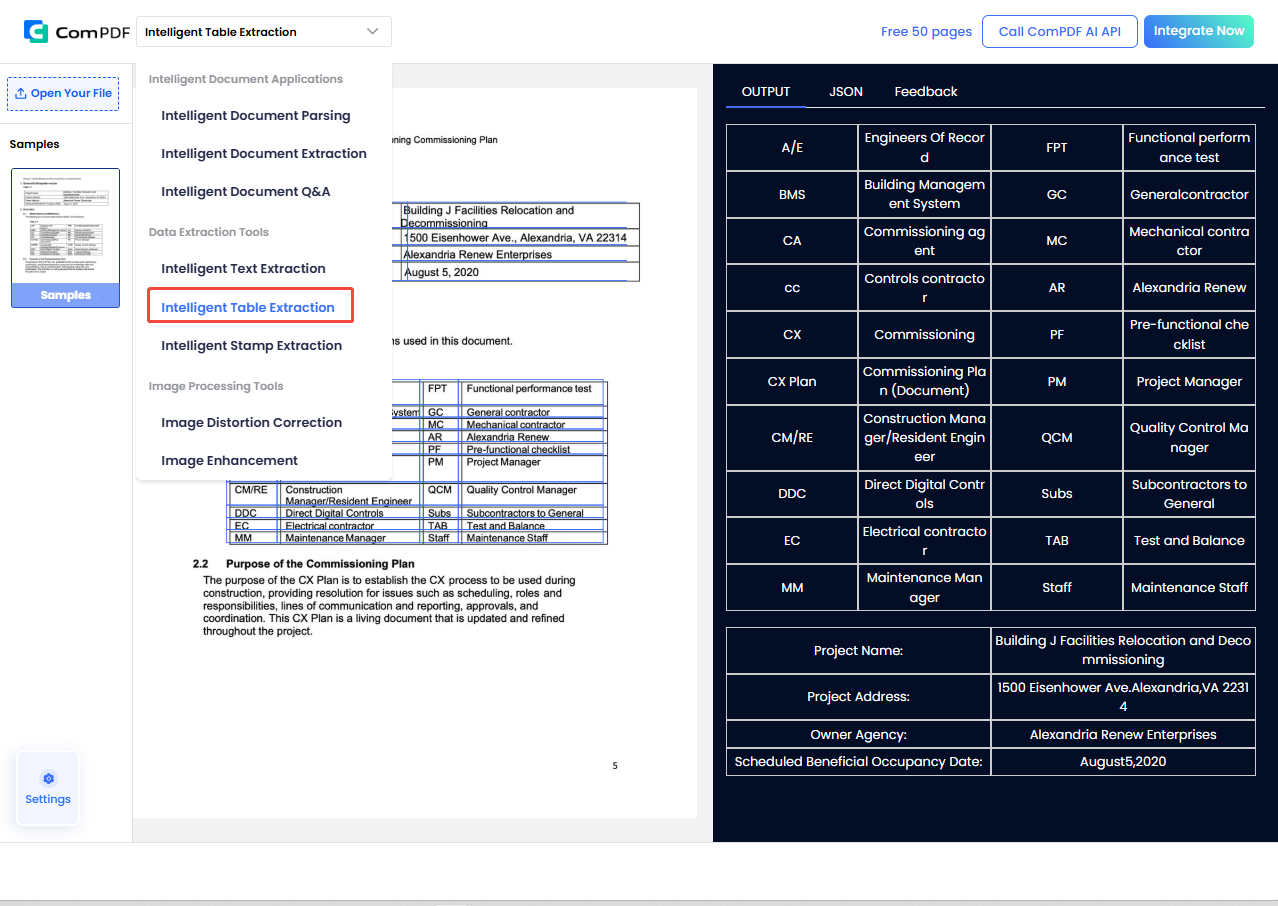
Step 3: Click the “Setting” button and choose the language that is suitable for your image
Step 4: Upload the Image
Step 5: Then the result will show on the right
Final Words
Whether you need to extract tables from PDFs or images, ComPDF offers a comprehensive solution to meet your needs. With ComPDF, you can effortlessly extract tables while ensuring high accuracy, significantly improving workflow efficiency. Beyond table extraction, ComPDF provides a wide range of advanced PDF functionalities. If you're looking to enhance your product's PDF capabilities to streamline document processing, contact us to explore more professional PDF solutions tailored to your requirements.