BOTA Configuration
The BOTA interface displays Bookmarks, Outline, and Annotations for a PDF document.
By configuring BOTA, you can control which sections are displayed and customize menu options within each section.
Enable Specific Tabs
Use CPDFBotaConfig.tabs to configure the tabs to show:
dart
CPDFConfiguration config = CPDFConfiguration(
globalConfig: const CPDFGlobalConfig(
bota: CPDFBotaConfig(
tabs: [
CPDFBotaTabs.outline,
CPDFBotaTabs.annotations
]
)
)
);Example:
| Android | iOS |
|---|---|
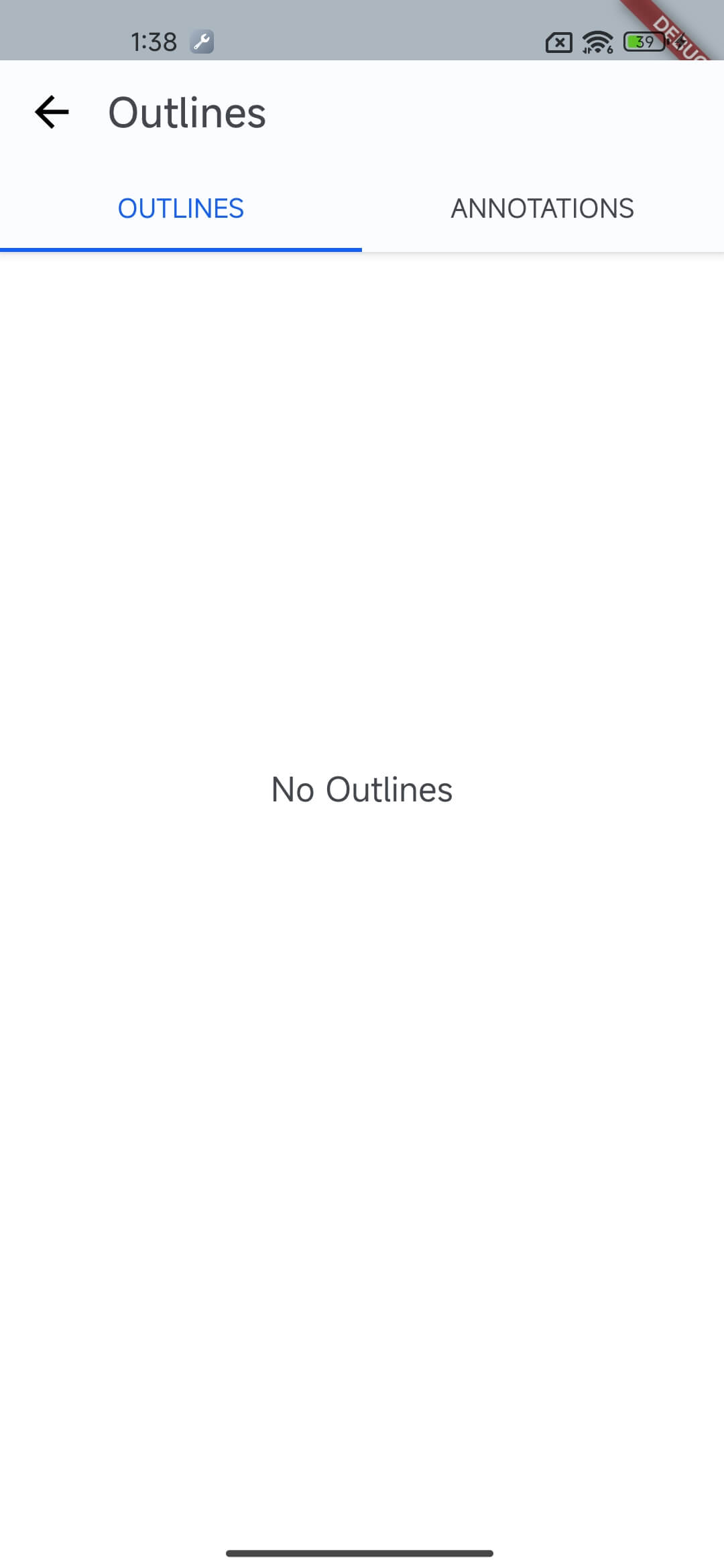 | 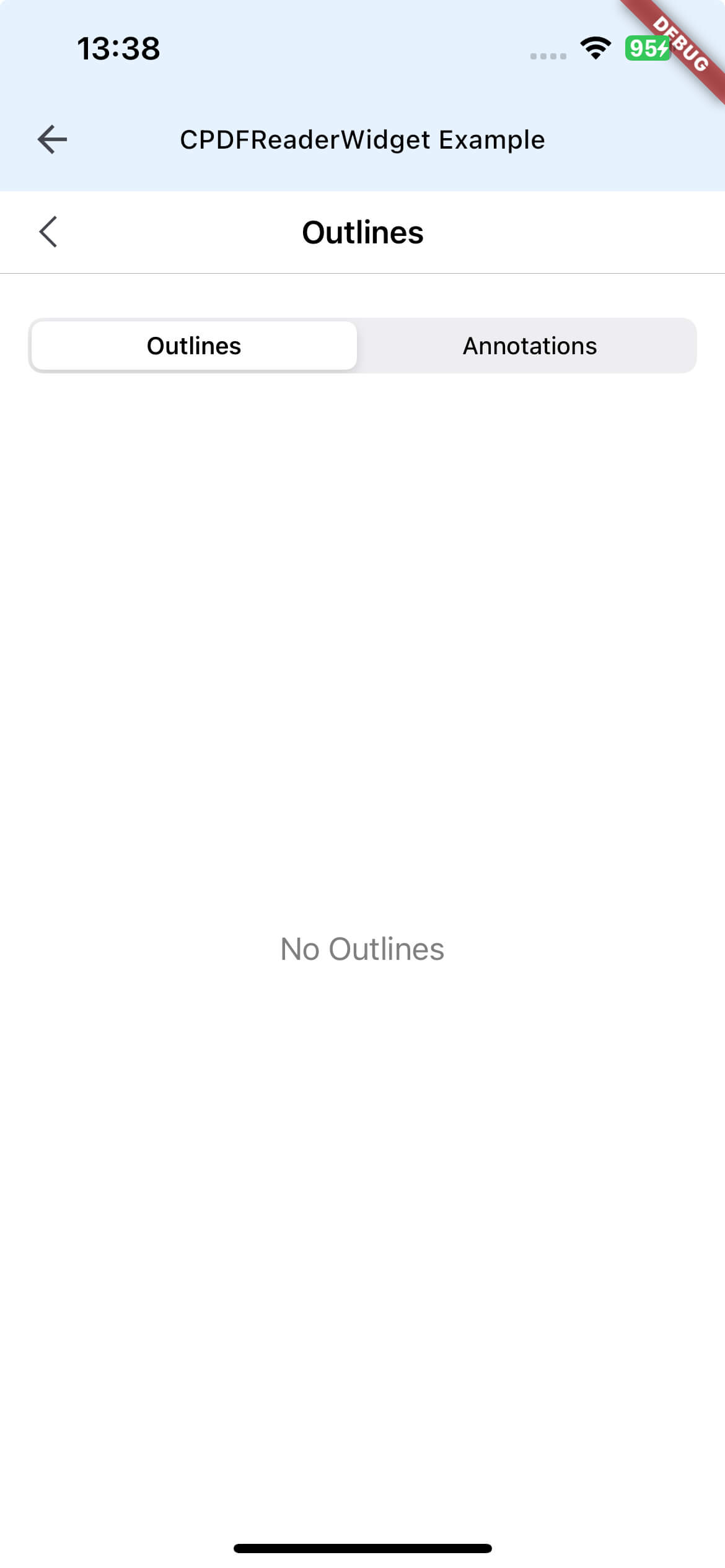 |
Configure Annotation Menus
BOTA supports both global menus and per-annotation menus:
dart
CPDFConfiguration(
globalConfig: const CPDFGlobalConfig(
bota: CPDFBotaConfig(
tabs: [
CPDFBotaTabs.bookmark,
CPDFBotaTabs.annotations,
],
menus: CPDFBotaMenuConfig(
annotations: CPDFBotaAnnotationMenuConfig(
global: [
CPDFBotaMenuItem(id: CPDFBotaAnnotGlobalMenu.importAnnotation),
CPDFBotaMenuItem(id: CPDFBotaAnnotGlobalMenu.exportAnnotation),
CPDFBotaMenuItem(id: CPDFBotaAnnotGlobalMenu.removeAllAnnotation),
],
item: [
CPDFBotaMenuItem(id: CPDFBotaAnnotItemMenu.reviewStatus, subMenus: [
CPDFReviewState.accepted,
CPDFReviewState.cancelled,
CPDFReviewState.none,
]),
CPDFBotaMenuItem(id: CPDFBotaAnnotItemMenu.more, subMenus: [
CPDFBotaAnnotMoreMenu.delete
]),
]
)
)
)
)
)Example:
| Android | iOS |
|---|---|
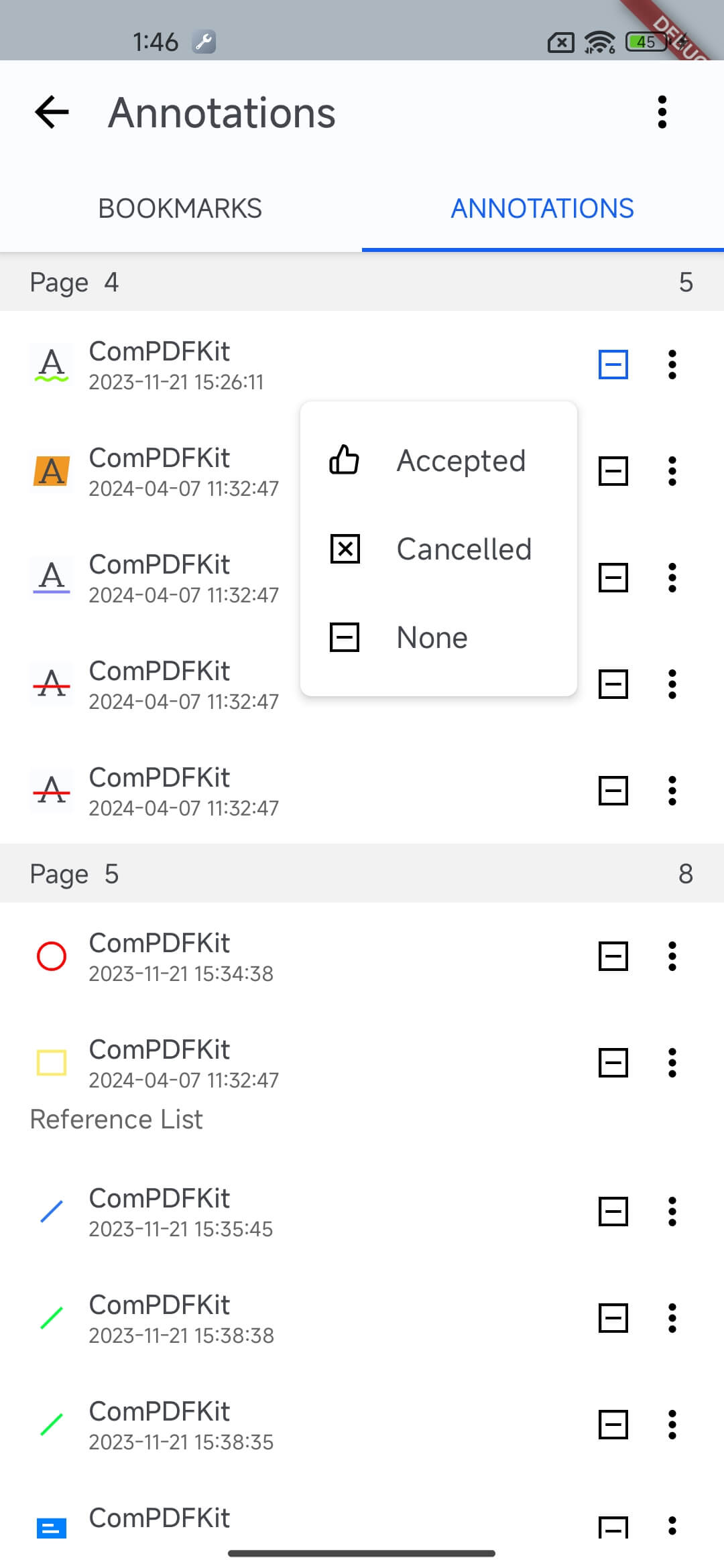 | 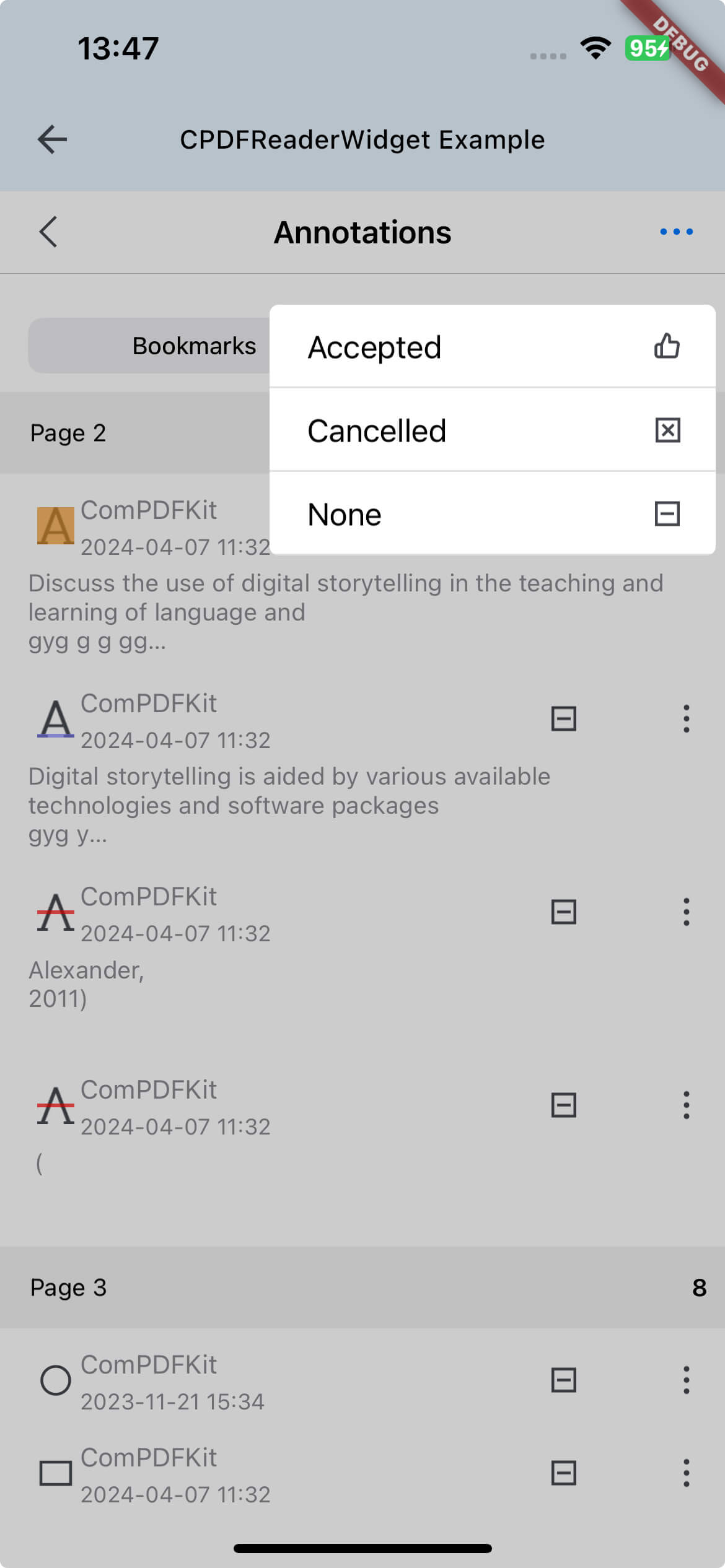 |
Annotation Global Menu Options
| Option | Description |
|---|---|
| CPDFBotaAnnotGlobalMenu.importAnnotation | Import annotations |
| CPDFBotaAnnotGlobalMenu.exportAnnotation | Export annotations |
| CPDFBotaAnnotGlobalMenu.removeAllAnnotation | Remove all annotations |
| CPDFBotaAnnotGlobalMenu.removeAllReply | Remove all annotation replies |
Annotation Review Status Submenu
| Option | Description |
|---|---|
| accepted | Accepted |
| rejected | Rejected |
| cancelled | Cancelled |
| completed | Completed |
| none | None |
More Menu Options
| Option | Description |
|---|---|
| addReply | Add annotation reply |
| viewReply | View annotation reply |
| delete | Delete annotation |