UI Visibility
The ComPDFKit Flutter SDK provides several ways to show or hide the user interface (UI). The following table summarizes the supported options:
| Option | Description |
|---|---|
| automatic | Toolbars and other UI elements automatically show or hide when the page is tapped |
| always | UI is always visible |
| never | UI is always hidden |
You can change the UI visibility mode using the uiVisibilityMode option. The example below shows how to use automatic mode:
dart
CPDFConfiguration(
modeConfig: const CPDFModeConfig(
uiVisibilityMode: CPDFUIVisibilityMode.automatic,
),
);Automatic mode behavior:
| Android | iOS |
|---|---|
 | 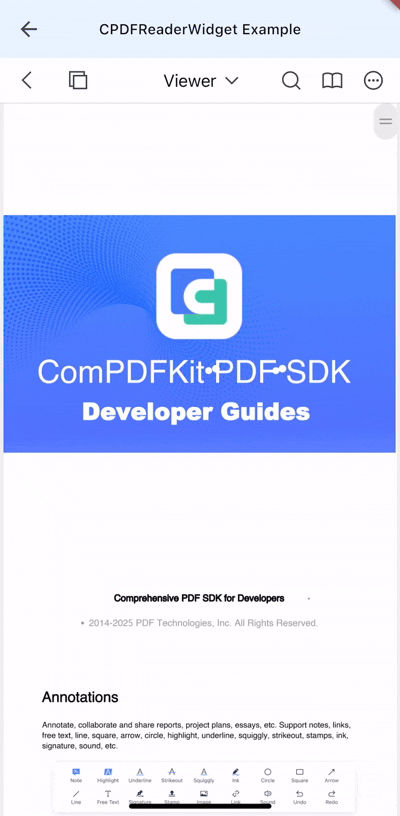 |
Always mode behavior:
| Android | iOS |
|---|---|
 | 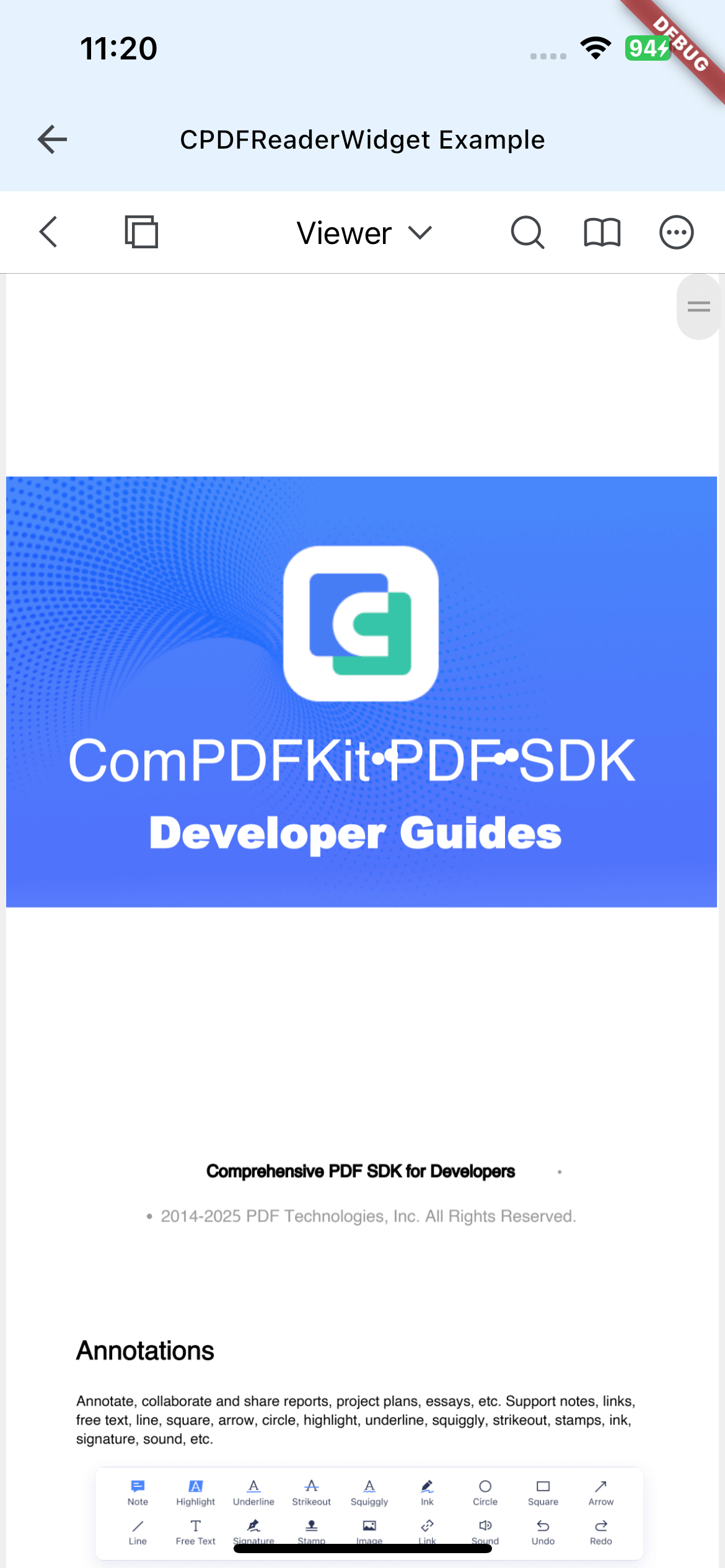 |
Never mode behavior:
| Android | iOS |
|---|---|
 |  |