Guides
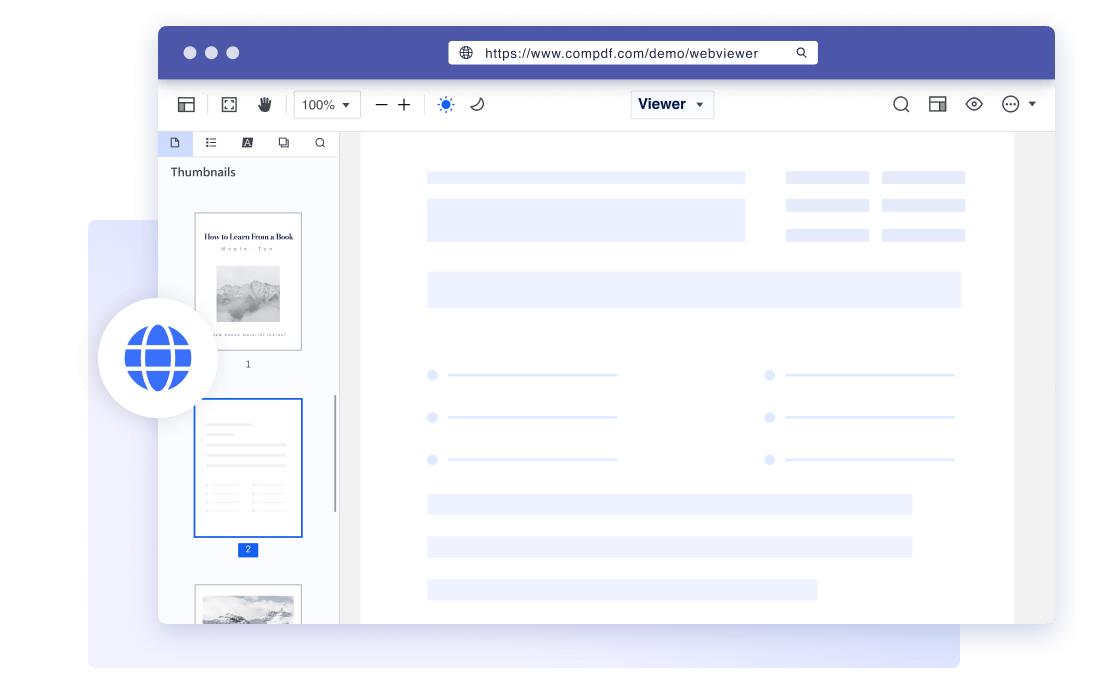
Key Capabilities
Customizable UI
Simple, easy to use, and highly customizable
Client Side
Workload is offloaded to client (no server required)
High Fidelity
Accurate and reliable PDFium-based rendering engine
Prebuilt Features
Annotate, edit, sign, form fill, compare documents, and more
PDF Capabilities
PDF Viewer
How to quickly embed a highly configurable PDF viewer
Annotations
How to create, edit, delete, flatten, import, and export annotations
Signatures
How to add electronic and digital signatures on PDF documents
Forms
How to create, fill, edit, delete, flatten, import, and export forms
Content Editor
How to add, edit, move, and delete text and images, replace content
Document Editor
How to merge or split documents, manipulate pages, and more
Security
How to set or remove passwords to protect PDF documents
Document Comparison
How to compare documents by overlay and content comparison
Framework Support
ComPDFKit for Web is compatible with popular JavaScript frameworks such as React, Angular, Vue, Svelte, Next.js, Nuxt.js, and more.
Browser Support
ComPDFKit for Web is compatible with the latest versions of commonly used browsers like Chrome, Firefox, Safari, Edge, and Firefox ESR, supporting both standalone and server-backed deployment methods.
Native Browser Support
Chrome
Mozilla Firefox
Safari
Edge
Firefox ESR
Web Integrations
ComPDFKit for Web seamlessly integrates with SharePoint, Microsoft Teams, OneDrive, and Salesforce.
Deployment Options
ComPDFKit for Web can be deployed through either Standalone or Server-Backed methods. Standalone mode is a JavaScript library that runs entirely on the client. With Server-Backed, rendering and processing are generally handled by the Document Engine backend.