BOTA Configuration
The BOTA interface is used to display the Bookmarks, Outline, and Annotations lists of a PDF document.
Through BOTA configuration, you can control which types of tabs are displayed and what menu options are available within each interface.
Configure Enabled Tabs
Use CPDFBotaConfig.tabs to specify which tabs should be enabled:
tsx
ComPDFKit.getDefaultConfig({
global: {
bota: {
tabs: ['outline', 'annotations']
}
}
});Example Result:
| Android | iOS |
|---|---|
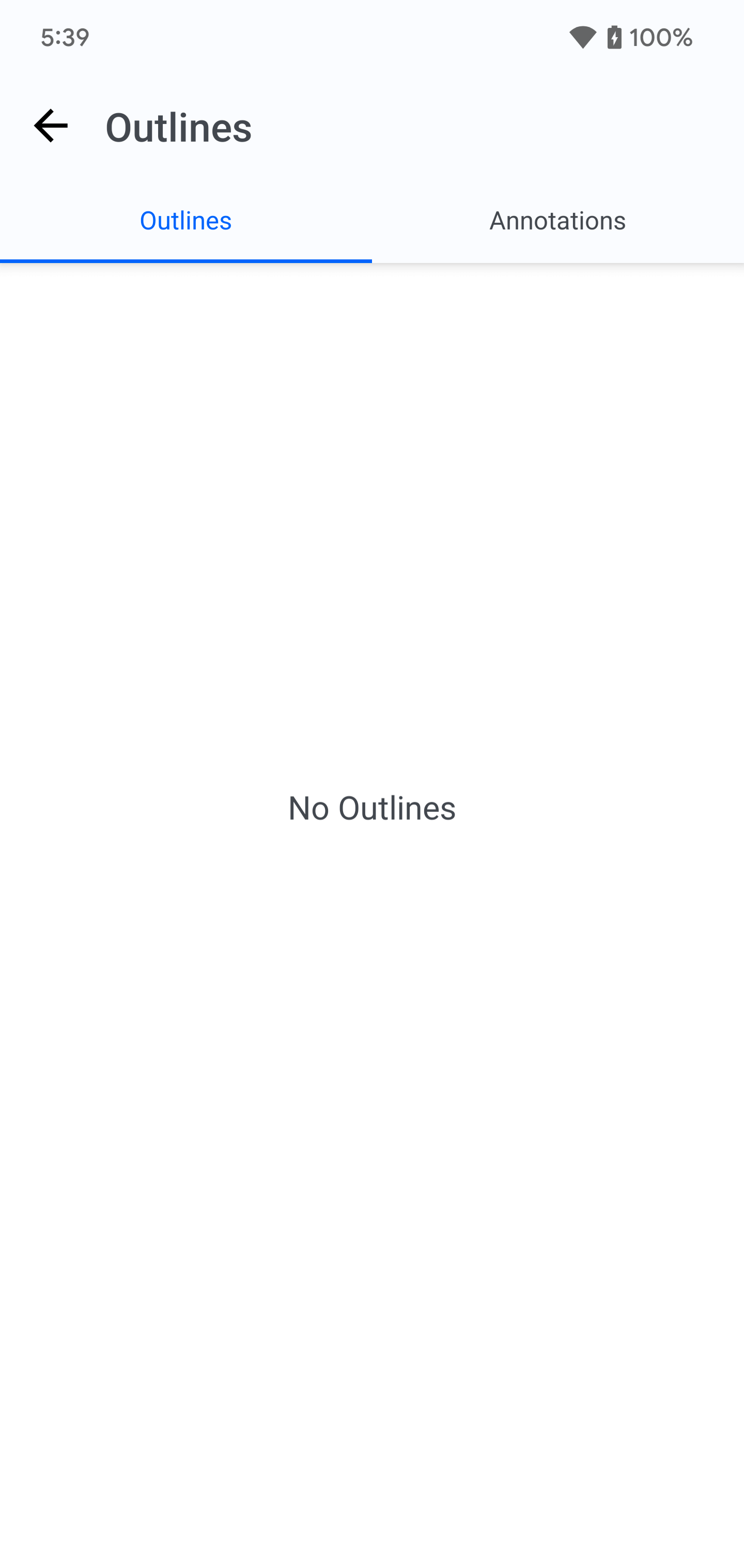 | 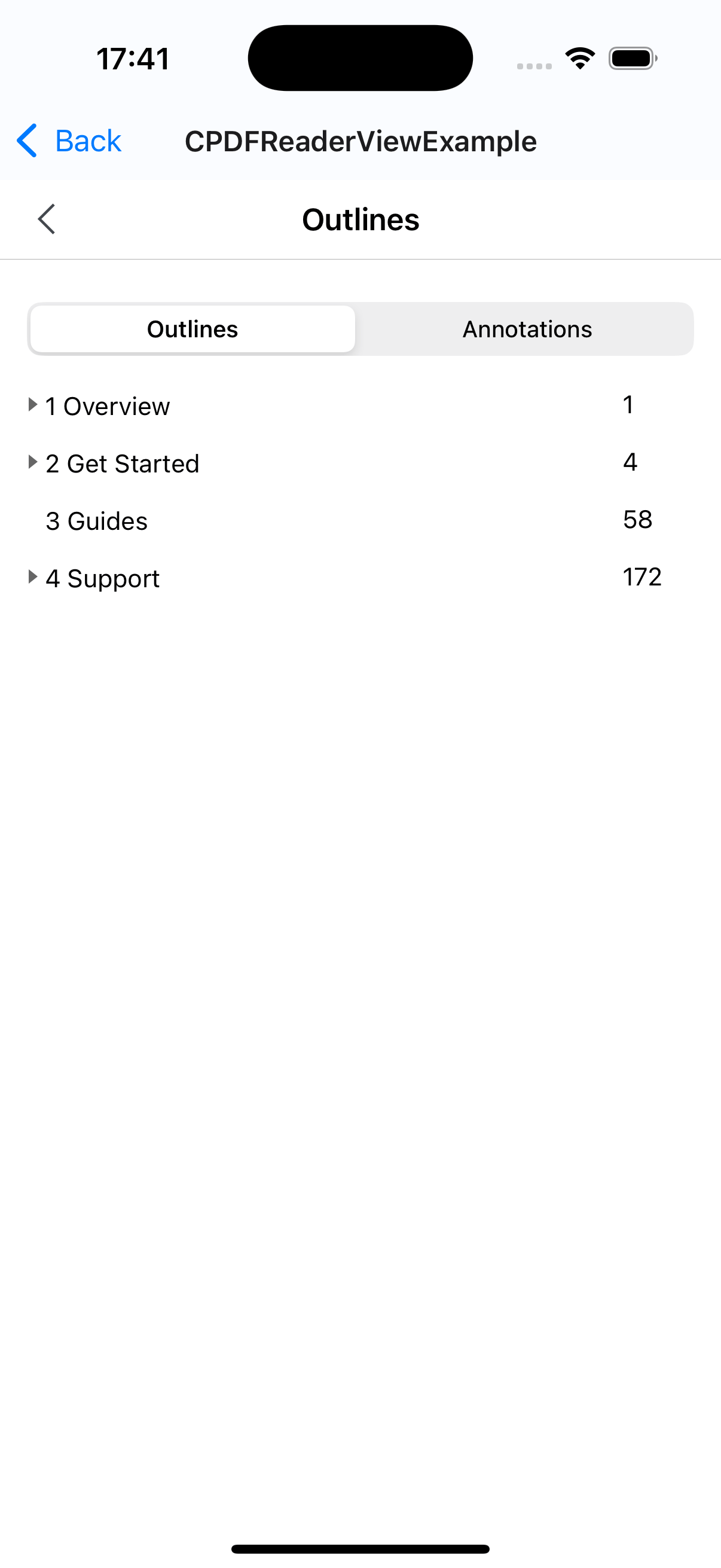 |
Configure Annotation Menu Options
BOTA supports setting global menus and individual annotation item menus for the Annotations list interface:
tsx
ComPDFKit.getDefaultConfig({
global: {
bota: {
tabs: ['outline', 'annotations'],
menus: {
annotations: {
global: botaMenus('importAnnotation', 'exportAnnotation', 'removeAllAnnotation'),
item: [
{ id: 'reviewStatus', subMenus: ['accepted', 'cancelled', 'none'] },
{ id: 'markedStatus'},
{ id: 'more', subMenus: ['delete']}
]
}
}
}
}
})Example Result:
| Android | iOS |
|---|---|
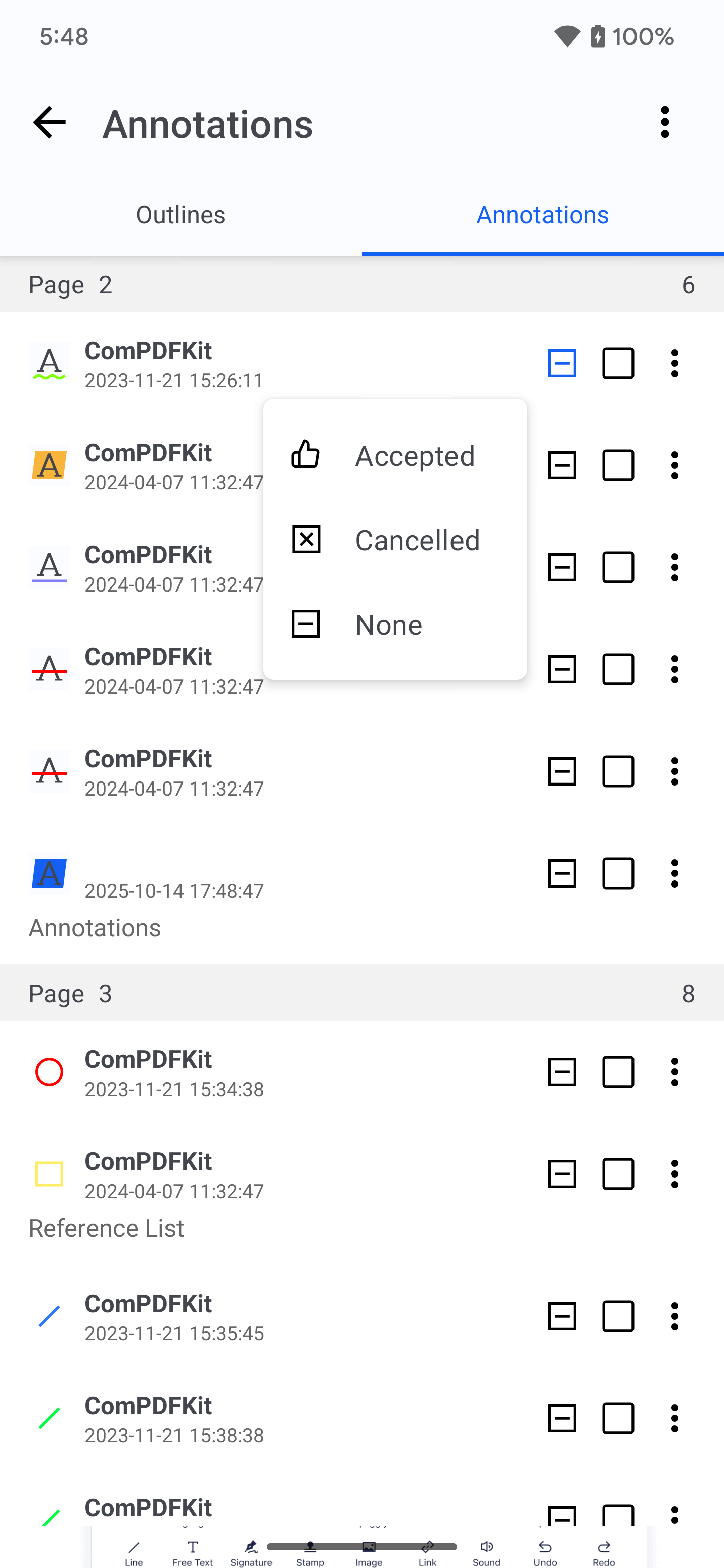 | 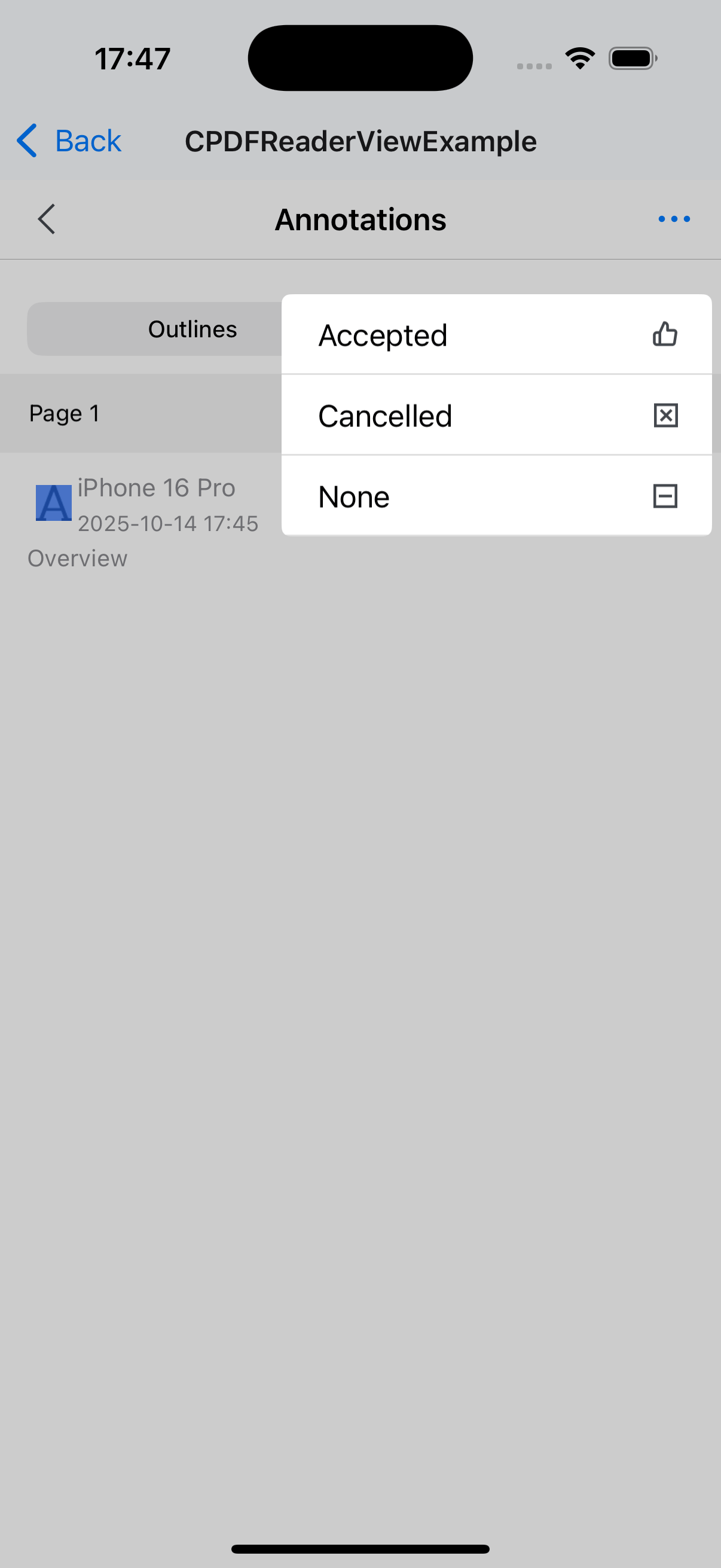 |
Annotation Global Menu Options
| Option | Description |
|---|---|
| importAnnotation | Import annotations |
| exportAnnotation | Export annotations |
| removeAllAnnotation | Remove all annotations |
| removeAllReply | Remove all annotation replies |
Annotation Review Status Submenu Options
| Option | Description |
|---|---|
| accepted | Accepted |
| rejected | Rejected |
| cancelled | Cancelled |
| completed | Completed |
| none | No status |
More Menu Options
| Option | Description |
|---|---|
| addReply | Add annotation reply |
| viewReply | View annotation replies |
| delete | Delete annotation |