UI Visibility
The ComPDFKit React Native SDK provides several ways to control the visibility of user interface (UI) elements. The following table summarizes the supported options:
| Option | Description |
|---|---|
| automatic | The toolbar and other UI elements automatically show or hide when the user taps the page. |
| always | The user interface is always visible. |
| never | The user interface remains hidden at all times. |
You can use the uiVisibilityMode configuration option to change the UI visibility mode. The example below shows how to use the automatic mode:
tsx
ComPDFKit.getDefaultConfig({
modeConfig: {
uiVisibilityMode: 'automatic'
}
});Behavior of automatic mode:
| Android | iOS |
|---|---|
 | 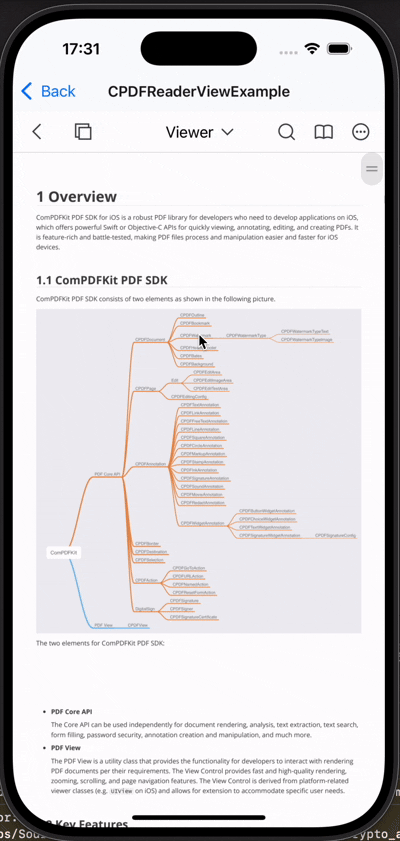 |
Behavior of always mode:
| Android | iOS |
|---|---|
 | 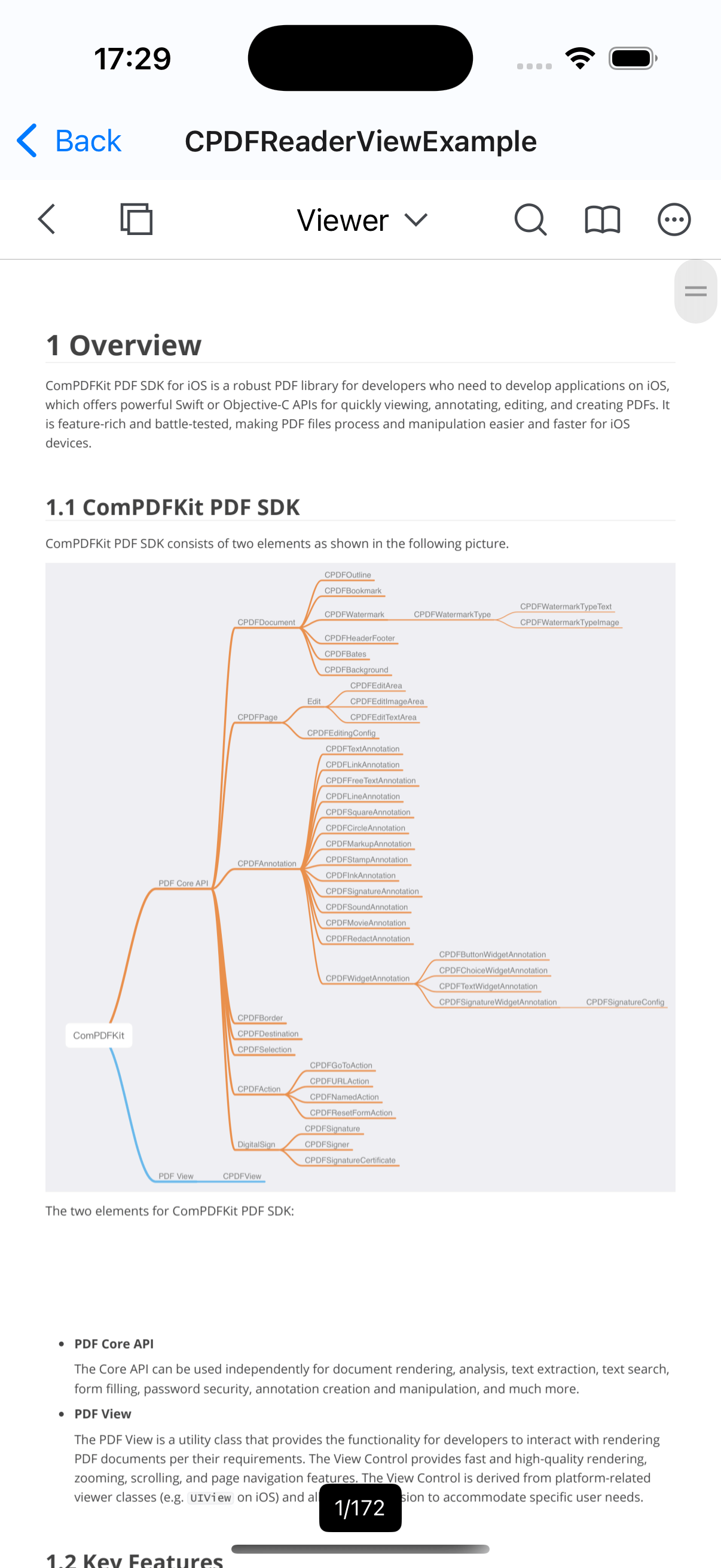 |
Behavior of never mode:
| Android | iOS |
|---|---|
 | 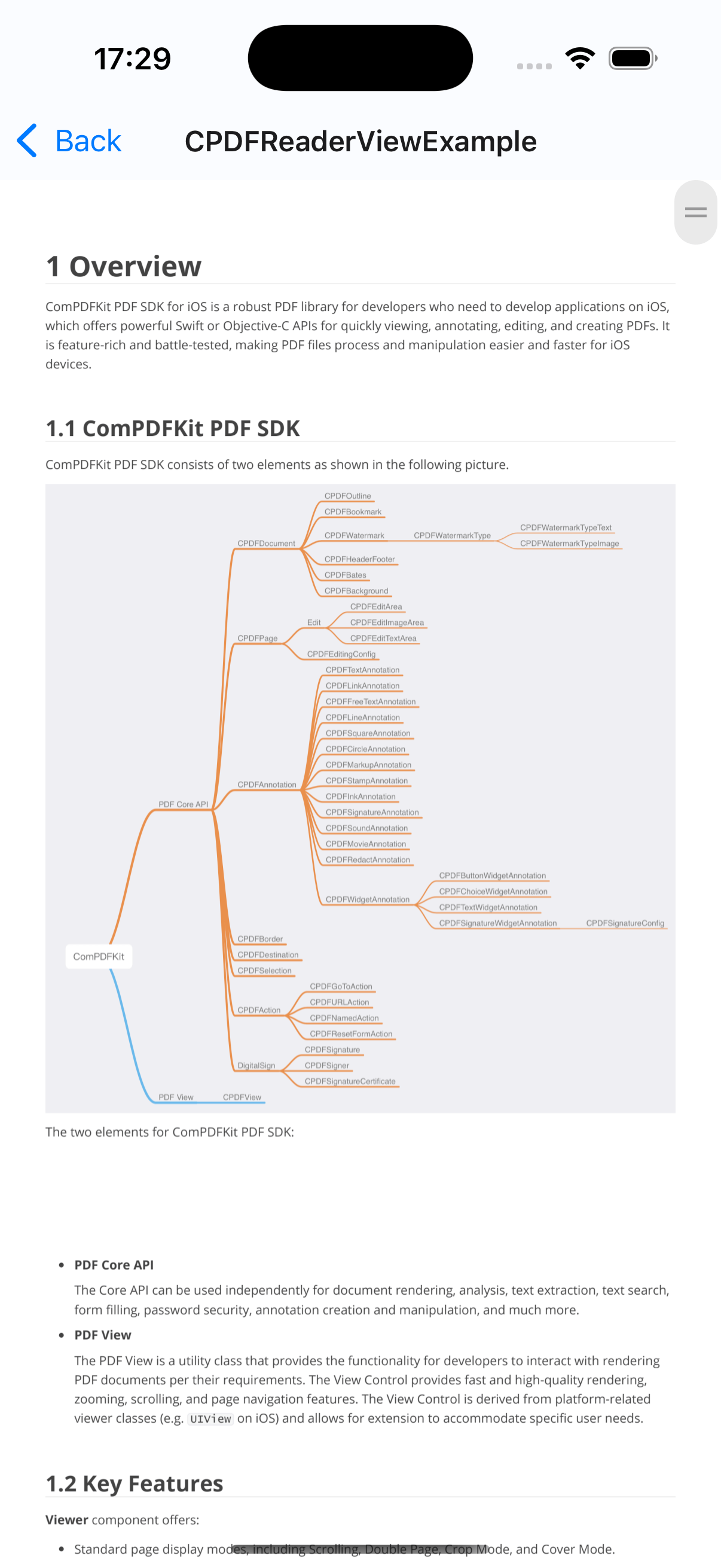 |